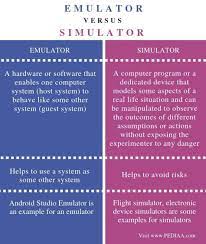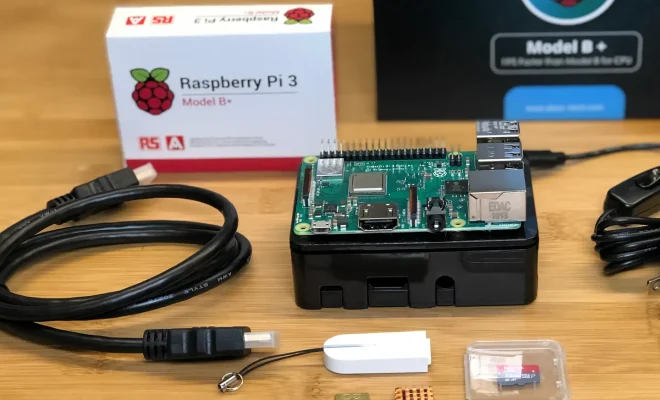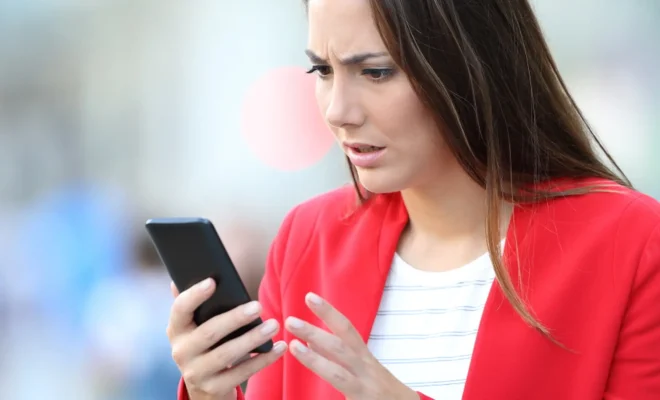How to Watch Local TV Channels on Roku for Free: Methods

Roku devices have become increasingly popular for cord-cutters who want to stream their favorite TV shows and movies without being tied to a cable or satellite subscription. While many streaming services offer popular channels, you might want to watch local TV channels on your Roku for free.
Here are some methods that you can use to watch local TV channels on your Roku device without the need for a paid subscription.
1. Use a TV antenna
A TV antenna is an excellent tool that you can use to watch local TV channels on your Roku for free. Before you start, ensure that your Roku device has an HDMI port. Once you get an antenna, hook it up to your Roku device, and you will be able to access free channels near you such as NBC, Fox, CBS, ABC, and more. To access local channels on your Roku, navigate to the Home screen and select “Antenna TV.” You should be able to enjoy local channels in crystal-clear high-definition.
2. Utilize the Roku Channel
Roku’s own channel provides a mix of free and premium content. On this platform, you can find live and on-demand content from various news, sports, and entertainment sources. If your local TV station partners with The Roku Channel, you can watch your favorite local channels for free. Similarly, you can use this platform to watch movies, TV shows, and much more. To access The Roku Channel, search for it on your Roku device, and you should be able to use it for free.
3. Explore the NewsOn App
The NewsOn app provides free real-time access to live, local news coverage from various TV stations across the United States. The app enables you to customize your feed according to your town, city, or interest, as well as to help you stay on top of what is happening in your area. To use the NewsOn app on your Roku device, navigate to the Roku Channel Store and find “NewsOn.” Download the app and select your region, and you are ready to enjoy local news coverage for free.
4. Check out Locast
Locast is a non-profit digital translator that offers free access to local TV channels from different parts of the United States. However, note that this service is available only in specific regions. As of now, the service is available in more than 30 markets, including Los Angeles, New York, and Chicago. To use Locast, navigate to their website and check if they are operational in your region. If yes, create an account and link it to your Roku device. You should be able to access local channels from your region for free.