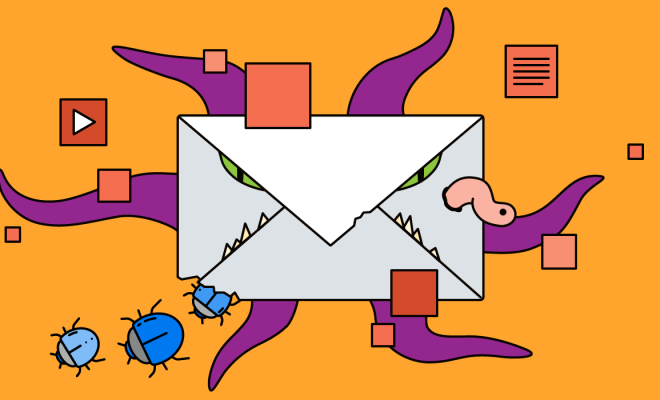How to View Google’s 3D Animals and Go on a Virtual Safari

In today’s world where people are stuck indoors, Google has come up with a virtual way to explore the world. Google’s 3D animals allow you to explore some of the most magnificent creatures on earth. You can now go on a virtual safari from the comfort of your own home.
Google’s 3D Animals are an augmented reality feature accessible through a simple Google search. Users can select from over 30 animals including lions, tigers, penguins, sharks, and even hedgehogs. By simply searching “Tiger” or “Lion” on Google, you will see an option to “View in 3D”. Once selected, you can see the animal come to life and move around and explore the 3D model through your phone or tablet.
So, how can you go on a virtual safari with Google’s 3D Animals? Here’s a step-by-step guide.
Step 1: Make sure you have the right device
The Google 3D animals are only available on smartphones and tablets that support augmented reality. These devices require Android 7.0 or later or iOS 11.0 or later. If your device isn’t compatible, you may not get the full experience.
Step 2: Open Google search
Once you confirm that your device is compatible, open the Google search app on your phone or tablet.
Step 3: Search for any of the compatible animals
Type any of the compatible animals into the search bar. For example, you might search for the Lion.
Step 4: Tap on the “View in 3D” button
After you search for the animal, scroll down past the search results, and you will see the option “View in 3D”. Tap on that button to bring the animal to life.
Step 5: Use your screen and move around
Once you tap on the button, your camera screen will open up so that you can see the animal in 3D. You can move your device around and watch the animal move and explore its environment.