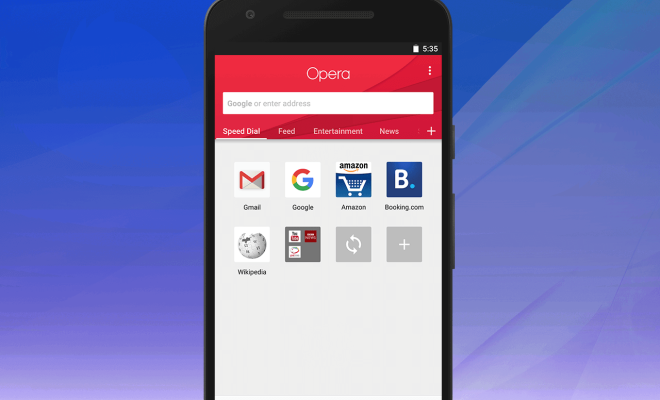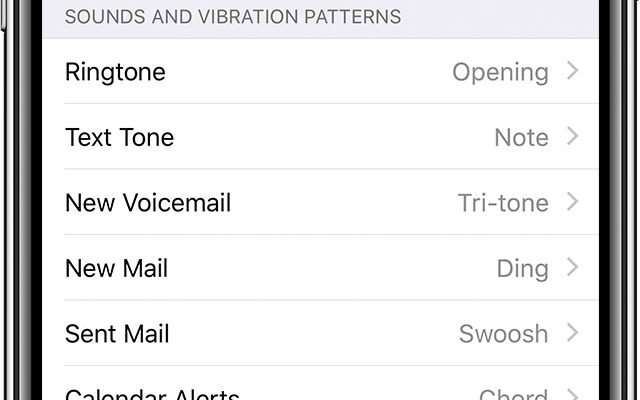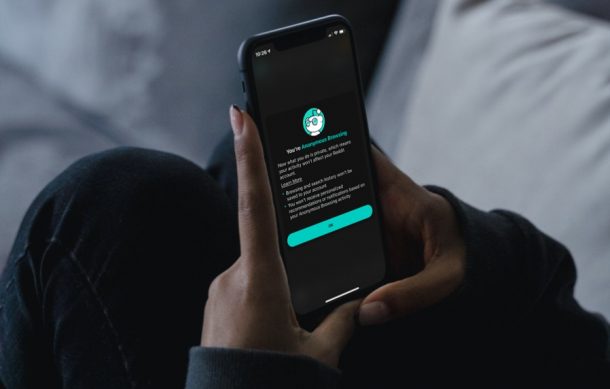How to View and Edit EXIF Photo Data in Windows 11
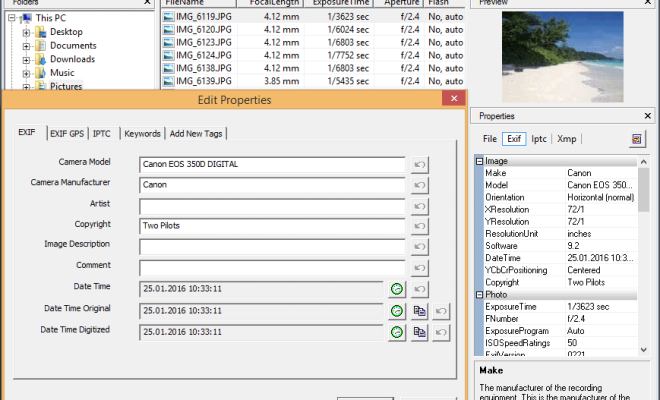
EXIF data is part of the metadata that is stored within the photo file by the camera or device used to capture it. It typically includes information such as date and time, camera settings, GPS location, and more. However, this data is often not visible when viewing the photo itself. In this article, we will discuss how to view and edit EXIF photo data in Windows 11.
Step 1: Opening the Photo
To view and edit EXIF data in Windows 11, you need to first open the photo in the Windows Photos app. You can do this by double-clicking on the photo file, or by right-clicking on the photo and selecting “Open with” and then choosing “Photos.”
Step 2: Opening the Info Panel
Once the photo is open in the Photos app, click on the three dots at the top-right corner of the screen to open the app’s menu. From the menu, select “File info.”
Step 3: Viewing the EXIF Data
In the File info panel, you will see a variety of information about the photo, including the file size, resolution, and format. To view the photo’s EXIF data, click on the “EXIF” tab. Here, you will be able to see details such as the date and time the photo was taken, the camera make and model, and the camera settings used to capture the photo.
Step 4: Editing the EXIF Data
To edit the photo’s EXIF data, click on the “Edit” button at the top of the EXIF tab. This will open a panel where you can make changes to the EXIF data. For example, you can change the date and time the photo was taken, adjust the camera settings, or add location information.
Step 5: Saving the Changes
Once you have made the desired changes, click on the “Save” button to save the new EXIF data to the photo. Note that editing the EXIF data will not affect the actual photo file in any way, but it will modify the metadata stored within the file.
Conclusion
Viewing and editing EXIF data in Windows 11 is a simple process that can be very useful for photographers, as it allows them to easily access and modify important information about their photos. By following the steps outlined above, you can view and edit EXIF data in the Windows Photos app with ease.