How to Use Tile to Track Your Belongings
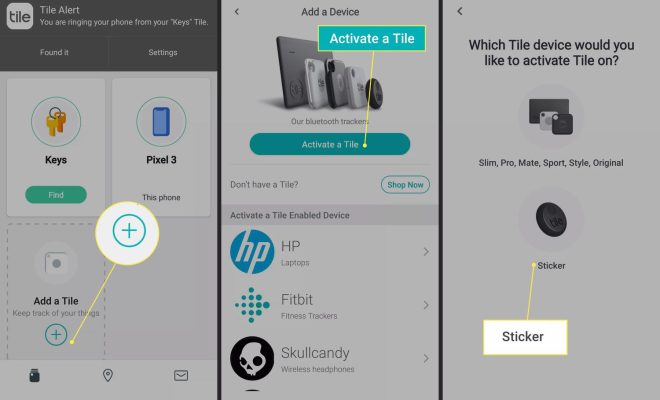
Have you ever spent precious time searching for your lost or misplaced items? Whether it’s your phone, keys, or wallet, losing track of your belongings can be frustrating and time-consuming. Fortunately, modern technology has made it easier to keep your belongings organized and easily locate them even when they’re out of sight.
Tile is a Bluetooth tracking device that you can attach to your personal items, and then can help you find them if they go missing. Using Bluetooth technology, Tile can communicate with your smartphone and give you an up-to-date location on your lost or misplaced possessions.
Here are a few simple steps on how to use Tile to track your belongings:
1. Attach the Tile to your item
The first step is to pair the Tile with the item you want to track. Tiles come in various sizes and shapes and can easily attach to your phone, keys, wallet, backpack, or any other item you want to keep track of. Simply attach the Tile to your item with an adhesive tape, and you’re ready to track it.
2. Download and install the Tile app
The next step is to download the Tile app on your smartphone. The Tile app is available for both iOS and Android devices and is easy to download from the App Store or Google Play Store. After downloading the app, create an account to get started.
3. Connect your Tile to the app
Once you have created an account, open the app and add your Tile. The app will guide you through the process of connecting the Tile to your phone using Bluetooth. Once the Tile is connected, the app will automatically detect the location of your item.
4. Locate your item
Once you have linked your Tile to your smartphone, you can use the Tile app to locate your lost or misplaced item. The app will show you the last known location of the Tile on a map. You can tap on the Tile’s image to make it ring, which will help you locate it if it’s close by. If your lost item is out of range, you can mark it as lost, and the Tile’s community network will be notified to help you locate it.
5. Share your Tile with others
The Tile app also allows you to share your Tiles with friends or family members. This feature comes in handy when you’re sharing custody of an item or just need to let someone else locate your misplaced item. You can share access to your Tile with anyone by inviting them through the Tile app.
In conclusion, using Tile to track your belongings is a simple and effective way to keep your items organized and minimize the stress that comes with losing or misplacing your valuables. Following the steps above will help you quickly and conveniently locate your misplaced items, making your life easier and more organized.






