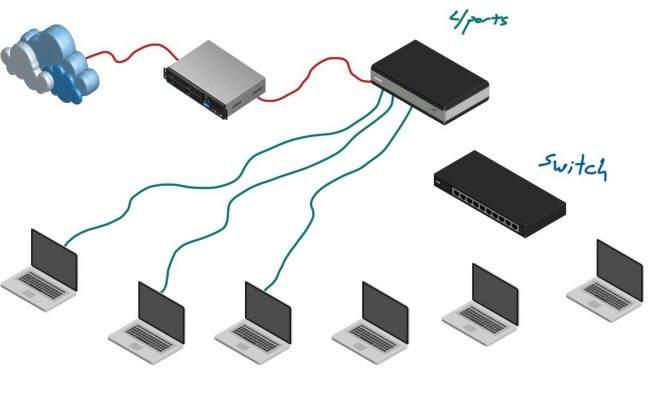How to Use Sass in React

Sass is a preprocessor scripting language that lets you write reusable and cleaner CSS code. While React is a popular framework for building high-functional and interactive user interfaces. Combining both these tools can make your web development experience smooth, efficient and enjoyable.
Here are the steps on how to use Sass in React:
1. Install Node.js: Sass is compiled using Node.js. Hence the first step is to install Node.js on your computer. You can download and install it from the official Node.js website.
2. Create a React Project: Once you have installed Node.js, the next step is to create a React project. There are various ways to do it, but the simplest one is using the “create-react-app” command in your terminal. Open your terminal and type the following command:
`npx create-react-app my-app`
This will create a new React project named my-app.
3. Install node-sass: The next step is to install node-sass as a dev dependency. Open your terminal and type the following command in your project directory:
`npm install node-sass –save-dev`
4. Create a Sass File: Now that you have installed node-sass, you can create a Sass file in your project directory. Create a new file named “style.scss” in your src folder.
5. Test your Sass file: Create a new class in your style.scss file with some styles, and make sure it is working correctly. Here is an example:
“`
.my-class {
color: #fff;
background-color: #232323;
padding: 20px;
}
“`
6. Add Sass to your Component: In order to use the Sass file in your React component, you need to import it. Open your component file and import the Sass file as follows:
“`
import React from ‘react’;
import ‘./style.scss’;
const MyComponent = () => {
return (
This is my component
);
}
export default MyComponent;
“`
7. Compile your Sass: The final step is to compile your sass file into a CSS file. Open your terminal and type the following command:
`npm run build-css`
This command will compile the Sass file into a CSS file and place it in the public folder.
Conclusion:
Using Sass in React can make your web development experience smoother and more enjoyable. By following the above steps, you can use Sass in your React project efficiently. Start incorporating Sass in your web development projects today to take advantage of its benefits.