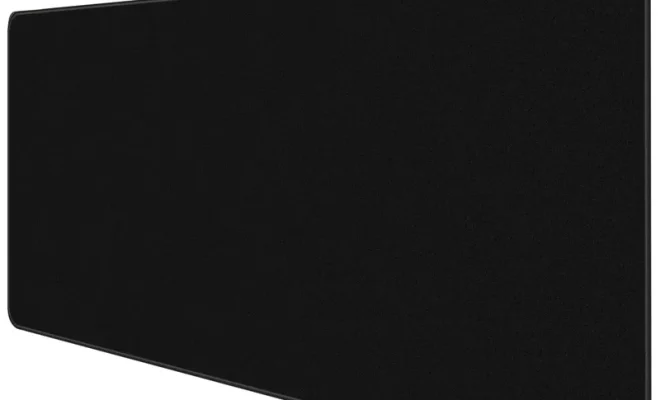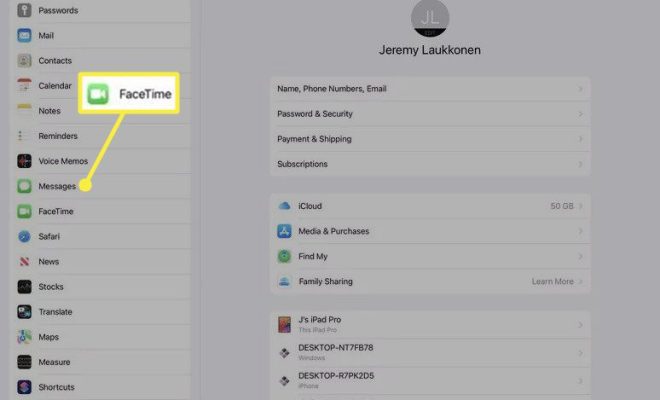How to Use PayPal Credit
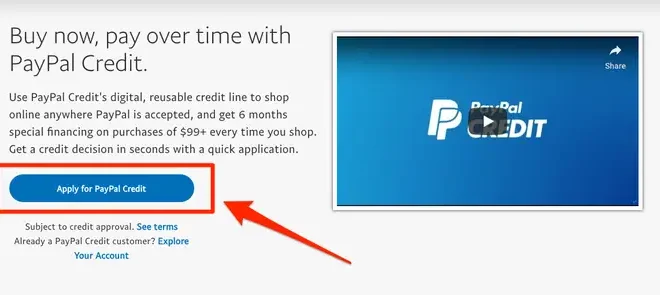
PayPal Credit is a line of credit offered by PayPal that allows you to make purchases online without using your credit card. It is a convenient way to buy now and pay later, with no interest charged on purchases over a certain amount if paid in full within the promotional period. Here’s how to use PayPal Credit:
Apply for PayPal Credit:
To use PayPal Credit, you must first apply for it. You can do this by logging into your PayPal account and clicking on the PayPal Credit link. Fill out the application form and submit it. You will receive a decision within seconds.
Link PayPal Credit to your account:
Once you have been approved for PayPal Credit, you need to link it to your PayPal account. This can be done by going to your PayPal wallet and selecting PayPal Credit as your preferred payment method.
Use PayPal Credit to make purchases:
When you are ready to make a purchase, simply select PayPal Credit as your payment method at checkout. You will be asked to enter your PayPal Credit information, including your credit limit and available credit. You can then choose to pay in full or make payments over time.
Manage your PayPal Credit account:
You can manage your PayPal Credit account by logging into your PayPal account and selecting PayPal Credit. From here, you can view your balance, available credit, and payment history. You can also make payments, set up automatic payments, and view your billing statements.
Stay on top of your payments:
It’s important to stay on top of your PayPal Credit payments to avoid late fees and interest charges. You can set up automatic payments or make manual payments through your PayPal account. You can also view your billing statements to see when your payments are due and how much you owe.
In conclusion, PayPal Credit is a convenient way to make purchases online without using your credit card. By following these steps, you can easily apply for PayPal Credit, link it to your account, make purchases, manage your account, and stay on top of your payments.