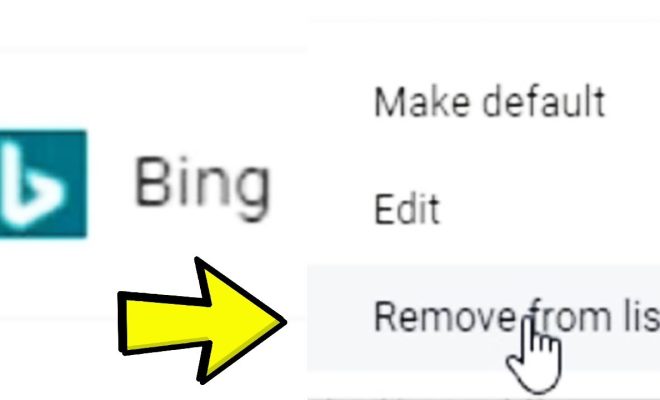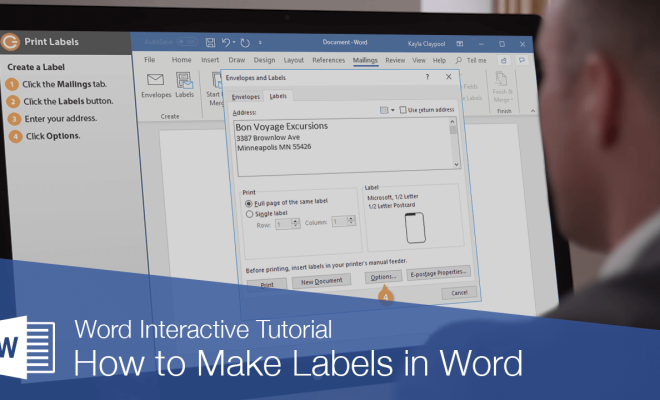How to Use Paramount+

Paramount+ is a streaming service that offers a wide range of movies, TV shows, and original content. In this article, we will discuss how to use Paramount+ and get the most out of your subscription.
1. Sign up for Paramount+
To use Paramount+, you need to sign up for a subscription. You can do this by visiting the Paramount+ website and choosing a plan that suits your needs. There are two plans available: the base plan and the premium plan. The base plan costs $5.99 per month and includes limited commercials, while the premium plan costs $9.99 per month and includes no commercials.
2. Download the Paramount+ app
Once you have signed up for a subscription, you can download the Paramount+ app on your device. The app is available on a wide range of devices, including smartphones, tablets, smart TVs, and gaming consoles. You can download the app from the App Store or Google Play Store.
3.Browse and watch content
After downloading the app, you can browse the content available on Paramount+. You can search for specific movies or TV shows, or browse by genre. Paramount+ offers a wide range of content, including classic movies, popular TV shows, and original content.
4.Create a watchlist
If you come across a movie or TV show that you want to watch later, you can add it to your watchlist. This allows you to easily find the content later and start watching it when you have time.
5.Customize your viewing experience
Paramount+ allows you to customize your viewing experience by adjusting the settings. You can change the video quality, turn on closed captions, and adjust the audio settings. This allows you to watch content in a way that suits your preferences.
6. Download content for offline viewing
If you are going to be offline for a while, you can download content from Paramount+ for offline viewing. This allows you to watch your favorite movies and TV shows even when you do not have an internet connection.
In conclusion, using Paramount+ is easy and straightforward. By following these tips, you can get the most out of your subscription and enjoy the wide range of content available on the streaming service.