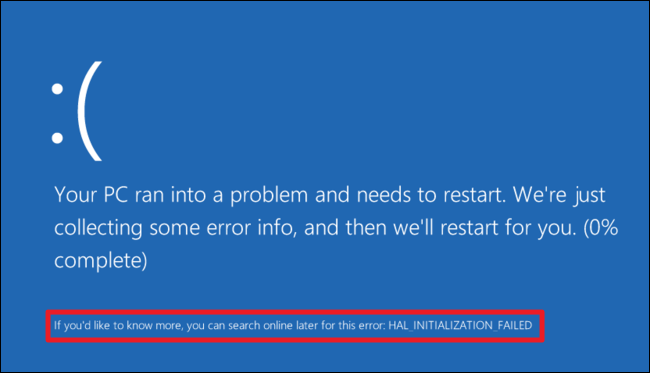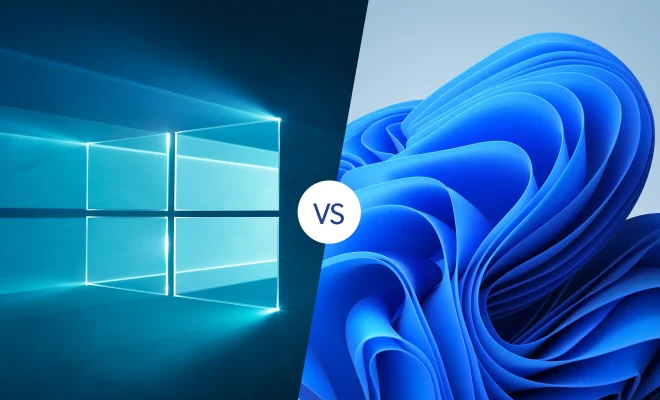How to Use (or Disable) the Windows Ink Workspace on Windows 11

Windows Ink Workspace is a feature in Windows 11, which provides a pen-friendly interface for users who have a touchscreen device with a stylus. The Workspace offers a range of useful tools that allow users to take notes, draw, and sketch ideas. If you have a Windows 11 device that supports a stylus, you might want to learn how to use (or disable) the Windows Ink Workspace.
How to Use Windows Ink Workspace on Windows 11
If you have a Windows 11 device with a stylus, here’s how you can use the Windows Ink Workspace:
Step 1: Open the Windows Ink Workspace
Click on the “Windows Ink Workspace” button in the taskbar, or simply press the Windows + W shortcut key on your keyboard.
Step 2: Explore the Tools
Once the Windows Ink Workspace opens, you’ll see several tools such as Sticky Notes, Sketchpad, Screen sketch, and Whiteboard.
Sticky Notes: You can create digital sticky notes and pin them to your desktop.
Sketchpad: Sketchpad allows you to draw your ideas and save them as an image. You can use different pen and brush sizes, colors, and styles.
Screen sketch: This tool allows you to annotate on your screen or any window that is open on your desktop.
Whiteboard: With the Whiteboard tool, you can collaborate with others by drawing and making notes on a canvas.
Step 3: Customize the Workspace
You can customize the Windows Ink Workspace by clicking on the ink icon on the toolbar. It will allow you to personalize your pen settings and change the default pen color.
Disable the Windows Ink Workspace on Windows 11
If you don’t use a stylus, or you find the Windows Ink Workspace distracting, you can disable it. Here’s how:
Step 1: Open Settings
Click on the “Start” button and select “Settings” from the menu.
Step 2: Go to Devices
In the Settings menu, click on “Devices.”
Step 3: Choose Pen
In the Devices menu, select “Pen & Windows Ink.”
Step 4: Disable Windows Ink Workspace
Under the Pen & Windows Ink settings, you’ll find an option to “Ignore Windows Ink Workspace.” Turn on this option to disable the Workspace.
Conclusion
The Windows Ink Workspace is a useful tool for those who use a stylus on their Windows 11 device. It provides an intuitive interface with an array of features that allow you to take notes, draw, and brainstorm ideas. However, if you don’t use a stylus or find the Workspace distracting, you can easily disable it. With these easy steps, you can use or disable the Windows Ink Workspace on Windows 11.