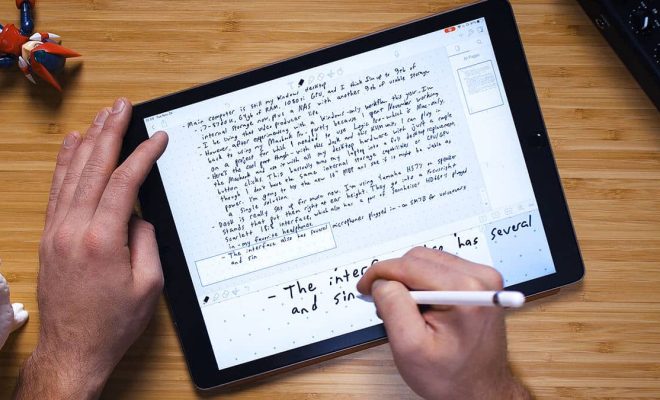How to Use Multiple Payments on Amazon

Amazon is one of the largest online shopping stores in the world which has provided its customers with a secure and easy way to buy products. One of the great features of Amazon is the ability to use multiple payment methods to purchase products. This feature is perfect for those who want to split the payment between different credit cards or those who want to use a combination of gift cards and credit cards.
Here is a step-by-step guide on how to use multiple payments on Amazon:
Step 1: Look for the products you want to purchase
Firstly, you need to add the product you want to purchase to your cart, navigate to the ‘Cart’ section and click on the ‘Proceed to Checkout’ button.
Step 2: Check your shopping cart
Once you arrive at the checkout page, you will see a summary of the items in your cart. Check that everything is correct as this is your last chance to make any additions or changes to your order. You can also add any promotional codes, coupons or vouchers.
Step 3: Select your preferred payment method
At the bottom of the checkout page, you will see the payment method section. By default, Amazon has selected the ‘Credit/Debit Card’ option. However, if you want to use alternative payment methods, click on the ‘Add a payment method’ button.
Step 4: Add another payment method
Once clicked, you will be redirected to another page where you can add your preferred payment method, such as debit cards, credit cards, Amazon gift cards or store credit. Simply enter your card details or the gift card numbers and click on the ‘Add Your Card’ or ‘Add Your Gift Card’ button. Repeat this process if you are using more than one payment method.
Step 5: Set the amount to be charged to each payment method
Once you have added all your payment methods, you can decide on the amount to charge each of them. Simply scroll up to the payment method section and click on the ‘Edit’ button next to the payment method you want to adjust.
Step 6: Charge your card and finalize payments
After setting the amount to be charged, click on the ‘Done’ button. You will be redirected to the checkout page, where you can check the order summary once again to make sure everything is correct. Finally, click on the ‘Place your order’ button to finalize your purchase.
In conclusion, using multiple payments on Amazon is a simple and convenient process. With this feature, you can split the payment for your purchases between different payment methods, whether gift cards or credit cards. So now, let’s go and continue shopping without hesitation.