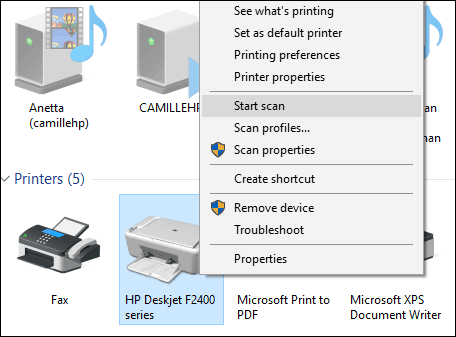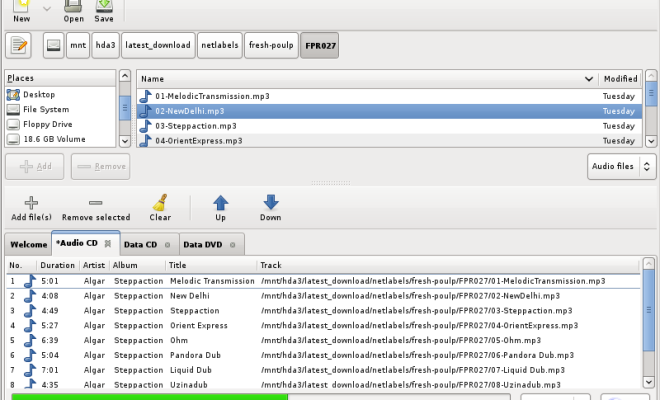How to Use iMessage on Android and Windows
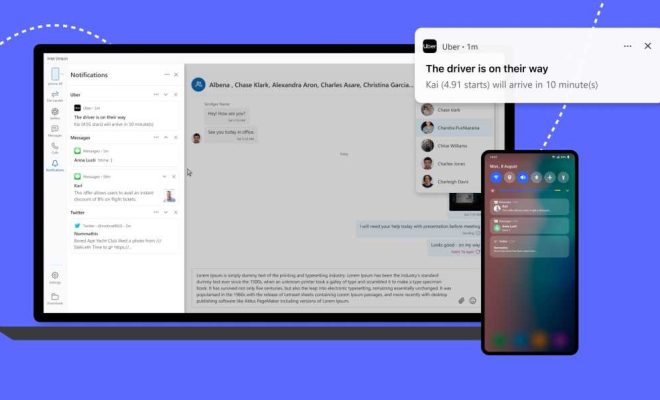
iMessage is a messaging app that comes pre-installed on all Apple devices, including iPhones, iPads, and Macs. Although iMessage is one of the most beloved messaging apps among Apple users, it is not available for Android and Windows devices.
However, there are some ways to use iMessage on non-Apple devices. In this article, we will guide you on how to use iMessage on Android and Windows.
1. Using iMessage on Android
Apple has never released iMessage for Android, making it impossible to use the iMessage application on Android devices. However, there are some apps available on Google Play Store that allow Android users to send or receive iMessages.
The most popular app for using iMessage on Android is called “AirMessage.” AirMessage is a third-party service that allows users to send iMessages from their Android devices. Unlike other iMessage alternatives, AirMessage requires a Mac computer to function.
To use AirMessage, you will need to install the app on your Android device and set up a server on your Mac computer. The process can be complicated, but once you have configured the app correctly, you can use iMessage on your Android device seamlessly.
2. Using iMessage on Windows
Similar to Android devices, iMessage is not available for Windows devices. However, there are a few ways to use iMessage on your Windows PC, including setting up a Mac in your workspace and using a third-party app.
One of the most popular apps for using iMessage on a Windows PC is “Chrome Remote Desktop.” It is a free app that allows you to control your Mac remotely from your Windows device. This means that you can access your Mac’s iMessage app from your Windows device.
To use Chrome Remote Desktop, you will need to install the app on both your Mac and Windows devices. Once you have set up the app, you can use iMessage on your Windows device without any restrictions.
Conclusion
Although iMessage is only available on Apple devices, there are some ways to use the app on Android and Windows devices. Whether you want to use AirMessage on your Android phone or Chrome Remote Desktop on your Windows PC, there is no doubt that accessing iMessage on non-Apple devices is possible.