How to Use Google News Like an RSS Feed Reader
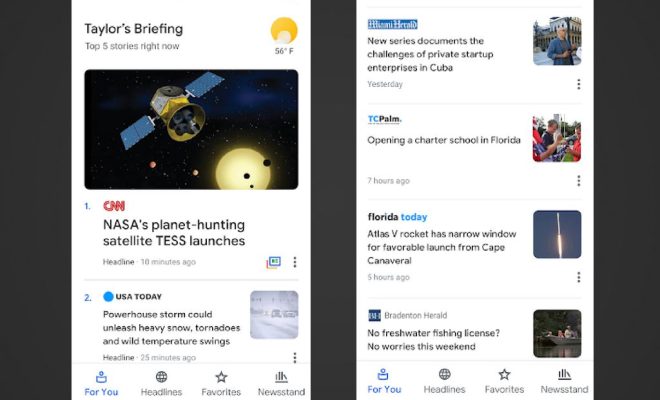
Google News is a popular platform that aggregates news articles from various sources and presents them to readers in an easy-to-read format. While Google News is primarily designed to give users a personalized news experience, it can also be used as an RSS feed reader. In this article, we will guide you through the steps to use Google News like an RSS feed reader.
Step-by-Step Guide
Here are the steps to use Google News like an RSS feed reader:
1. 1. Open your web browser and navigate to the Google News website.
2. 2. In the search bar at the top of the page, enter the keyword(s) or topic(s) you want to follow.
3. 3. Press enter, and you will see a list of news articles related to your search.
4. 4. Scroll down to the bottom of the page and click on the “Create Alert” button located at the bottom right corner of the page.
5. 5. In the pop-up window, select the frequency of email alerts you want to receive for this search query. You can choose from “As-It-Happens,” “Once a day,” or “Once a week.”
6. 6. Click on the “Create Alert” button, and you will start receiving email alerts for news articles related to your search query.
Tips and Tricks
1. You can create multiple alerts for different keywords or topics you want to follow.
2. To manage your alerts, click on the “Manage Alerts” button located at the bottom right corner of the page.
3. You can also use Google News RSS feeds to follow your favorite news sources. To do this, navigate to the website of the news source you want to follow and look for the RSS feed icon.
4. Copy the URL of the RSS feed and paste it into your RSS feed reader. Google News will automatically update the feed with the latest news articles from the source.
Conclusion
Google News is a great platform for staying up-to-date with the latest news articles related to your interests. By following the steps outlined in this article, you can use Google News like an RSS feed reader and receive email alerts for news articles related to your search queries. Remember to use this feature wisely and enjoy staying informed with the latest news!






