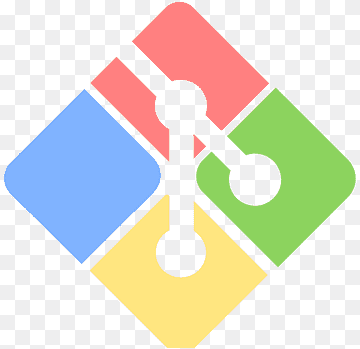How to Use Google Keep
Google Keep is a note-taking app developed by Google that allows you to keep track of your to-do lists, ideas, and reminders. The app is available for free on the web, as well as on Android and iOS devices. In this article, we’ll explore how to use Google Keep and its various features.
Creating Notes
To create a note in Google Keep, simply click on the “Take a note” field at the bottom of the screen. You can type in your note, add a title, and even add labels to help you organize your notes. You can also use voice commands to create notes if you’re on the go.
Adding Reminders
Google Keep allows you to add reminders to your notes to ensure that you never forget important tasks or appointments. To add a reminder, click on the “Remind me” icon at the bottom of the note and choose the date and time you want to be reminded.
Creating Lists
If you need to create a to-do list, Google Keep makes it easy. Simply click on the “List” icon at the bottom of the note, and you can start adding items to your list. You can even check off items as you complete them.
Using Labels
Labels are a great way to keep your notes organized. You can create a label for a specific project or topic and assign it to your notes. To create a label, click on the “Label” icon at the bottom of the note and choose a name for your label.
Collaborating with Others
Google Keep allows you to collaborate with others on notes and lists. To share a note, click on the “Collaborator” icon at the bottom of the note and add the email address of the person you want to share it with. They will receive an email invitation to collaborate on the note.
Using Google Keep on Mobile Devices
Google Keep is also available as a mobile app for Android and iOS devices. The app allows you to create and access your notes on the go, as well as use voice commands to create notes. You can also set reminders and create lists from your mobile device.
In conclusion, Google Keep is a great tool for keeping track of your notes, to-do lists, and reminders. With its various features, including labels and collaboration, it can help you stay organized and productive. Give it a try and see how it can improve your productivity!