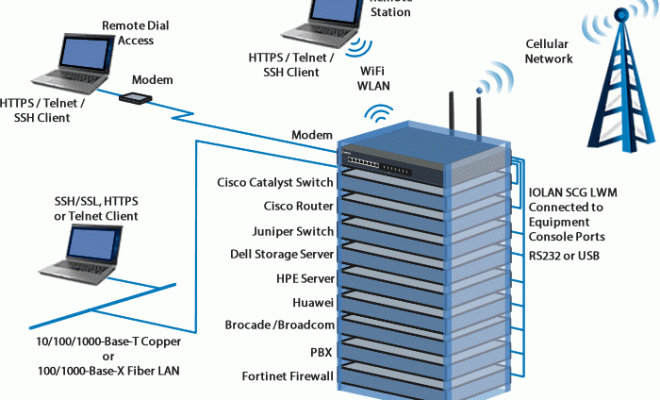How to Use Gmail: Get Started With Your New Gmail Account
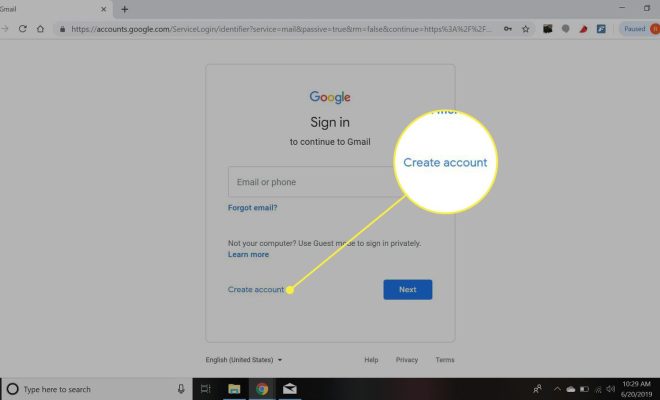
Gmail is a popular email service offered by Google. It’s free and has numerous features that make it an excellent choice for personal and business use. If you’re new to using Gmail, you may feel overwhelmed. But don’t worry; we’re here to help you get started.
Step 1: Create a Gmail account
The first step is to create a Gmail account. Go to the Gmail website and click on the “Create an account” button. Enter your name, username, and password. You’ll also need to provide a recovery email address and a mobile phone number to create an account.
Step 2: Get to know the Gmail interface
Once you’ve created an account, you’ll see the Gmail interface. The interface is divided into three sections: the left sidebar, the main window, and the right sidebar. The left sidebar contains your folders like Inbox, Sent, Drafts, and Trash. The main window displays your emails, and the right sidebar shows your contacts and tasks.
Step 3: Compose and send an email
To compose an email, click on the “Compose” button in the top-left corner. A new window will open, and you can enter the recipient’s email address, subject, and message. You can also attach files and images to your email. Once you’ve written your message, click on the “Send” button to send it.
Step 4: Organize your emails
Gmail offers various ways to organize your emails. You can create labels to categorize your emails, filter your emails based on specific criteria, and use stars to highlight important emails. You can also archive your emails to remove them from your inbox without deleting them.
Step 5: Customize your Gmail settings
Gmail offers many customization options that you can use to personalize your email experience. You can change the display density of your inbox, customize your theme, and choose keyboard shortcuts to make it easier to navigate your emails.
Step 6: Use Google Drive to share files
Gmail is part of the Google ecosystem, which means that you have access to other Google services like Google Drive. You can use Google Drive to share files and collaborate with others. You can attach files from Google Drive to your emails, and your recipients can access the files without having to download them.
In conclusion, Gmail is an excellent email service that offers many features that make it easy to manage your emails. By following these six steps, you can get started with your new Gmail account and start using it to its full potential. With time, you’ll become familiar with the interface, and you’ll feel comfortable using all the features that Gmail offers.