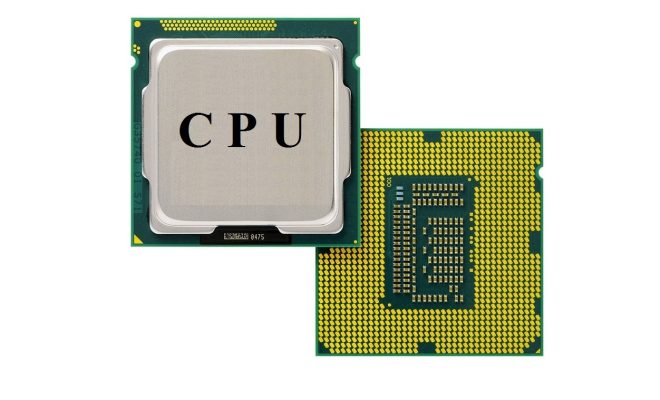How to Use Gamelists to Keep Your PS5 Games Organized

As the number of games available for the PlayStation 5 continues to grow, it can become difficult to keep track of your collection. Fortunately, the PS5 includes a feature that can help: gamelists. These lists allow you to group your games in a variety of ways so that you can easily find what you’re looking for.
To create a gamelist, navigate to the “Games” tab on the PS5 home screen. From there, select “Create a New Game List.” You’ll then be prompted to give your list a name and select the games you want to include. You can add games to the list by selecting them and pressing the options button on your controller, then selecting “Add to Game List.” You can also remove games from the list in the same way.
There are several ways you can use gamelists to keep your PS5 games organized. Here are a few ideas:
1. By genre: If you have a lot of games in different genres, you can create gamelists for each one. For example, you might have a list for action games, a list for sports games, and a list for RPGs.
2. By completion status: If you’re trying to finish all your games, you can create a list of games you haven’t completed yet. This can help you stay on track and avoid getting overwhelmed by your backlog.
3. By multiplayer status: If you frequently play games with friends or family, you can create a list of multiplayer games that you can quickly access when you have company over.
4. By favorites: If you have a few games that you love to play over and over again, you can create a list of your favorites. This can be especially helpful if you have a lot of games and don’t want to sift through them all to find the ones you love.
5. By release date: If you’re a fan of a particular series, you can create a list of all the games in that series and organize them by release date. This can help you keep track of which games you’ve played and which ones you still need to try.
Overall, gamelists are a great way to keep your PS5 games organized and make it easy to find the games you’re looking for. By creating lists based on your own preferences, you can customize your gaming experience and make it even more enjoyable. So why not give it a try and create your own gamelists today?