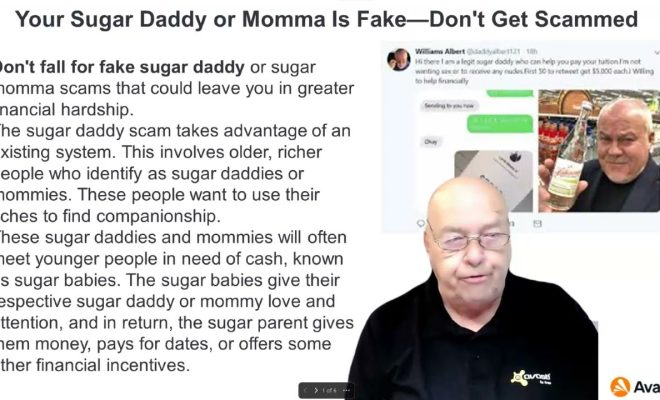How to Use Augmented Reality on Your iPhone

As technology continues to advance, we see augmented reality becoming more and more prevalent in our everyday lives. From mobile gaming to social media filters, the possibilities of AR seem endless. If you own an iPhone, you may not realize how easy it is to use AR on your device. In this article, we’ll guide you through the steps of using augmented reality on your iPhone and explore some of the exciting features it offers.
Step 1: Find AR-Enabled Apps
The first step to using AR on your iPhone is to find apps that are enabled with the technology. The App Store has an extensive collection of AR-enabled apps across various genres, including gaming, education, and shopping. Simply open the App Store, tap on the search bar and type ‘AR apps’ to see a list of popular AR apps that are available for download.
Step 2: Enable AR on Your iPhone
Before using AR on your iPhone, make sure that it is enabled. To do this, go to the settings app, tap on ‘General,’ and select ‘Software Update’ to ensure that your device is up to date. Afterward, open ‘Camera’ and swipe left to activate the ‘AR Mode.’ In some iPhone models, you may also need to turn on ‘Location Services’ to optimize the AR experience.
Step 3: Start Exploring
Once you have found AR-enabled apps and enabled the AR mode on your iPhone camera, it’s time to start exploring. Each app has its unique features, so familiarize yourself with the app before diving in. For example, in shopping apps, you can virtually try on clothes or view furniture in your home before buying. In gaming apps, you can battle robots or catch Pokémon in the real world.
Step 4: Personalize Your AR Experience
iPhone offers various options to personalize your AR experience. You can control how you interact with the objects, enable/disable the virtual sound effects, and even choose your preferred language. These settings can be found in the app individually or in the general iPhone settings.
Conclusion
As you can see, augmented reality on your iPhone is not as complicated as it may seem. It’s easy to find AR-enabled apps, and the iPhone’s built-in AR mode ensures that you can start exploring right away. AR adds a new dimension to our daily experiences, and it’s exciting to think about the possibilities it will bring in the near future. So go ahead, explore, and let your imagination run wild!