How to Use an HDMI Switch With a Monitor and a TV
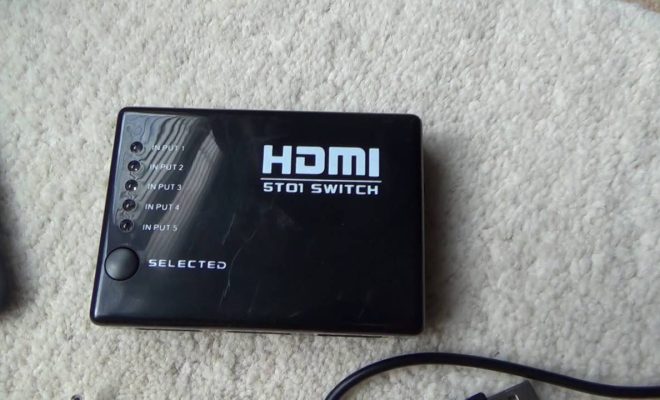
As technology continues to evolve, we find ourselves with an abundance of electronics, including multiple devices that we want to connect to our monitors or TVs. The solution? An HDMI switch! These handy devices allow you to connect multiple devices to a single HDMI input on your display. In this article, we’ll show you how to use an HDMI switch with a monitor and a TV.
Step 1: Choose an HDMI switch
Before you can start using an HDMI switch, you’ll need to choose the right one for your needs. If you’re connecting a monitor and a TV, make sure the switch has at least two HDMI inputs and one HDMI output. You’ll also want to check that the switch supports the resolution and refresh rate of your display.
Step 2: Connect the HDMI switch
To connect the HDMI switch, plug one end of an HDMI cable into the HDMI output on the switch, and the other end into your display. Next, plug the HDMI cables from each of your devices (such as a gaming console or Blu-ray player) into the HDMI inputs on the switch. Make sure to label each input with the device it’s connected to so you can easily switch between them later.
Step 3: Switch between devices
Once everything is connected, simply turn on your devices, and use the switch’s remote control or button to switch between them. The HDMI switch will automatically detect which device is turned on and switch to that input.
Step 4: Troubleshooting
If you encounter issues with the HDMI switch, try these troubleshooting tips:
• Make sure the switch is powered on.
• Check that all of the HDMI cables are plugged in securely.
• Try a different HDMI cable.
• Ensure that your devices are set to output video through HDMI.
• Check that the HDMI switch is compatible with your devices.
• If you’re still experiencing issues, refer to the HDMI switch manufacturer’s instructions or support website.
In conclusion, an HDMI switch is a simple yet effective solution for connecting multiple devices to a single display. By following the steps outlined in this article, you can easily use an HDMI switch with both a monitor and a TV. Happy switching!






