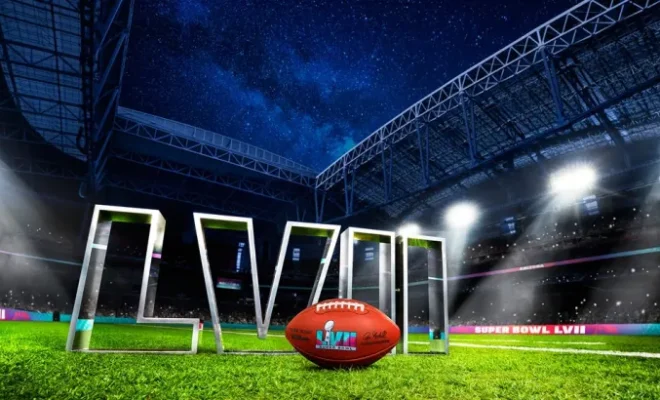How to Use an Elgato Stream Deck on Mac for Productivity

The Elgato Stream Deck is an intriguing device that has been used by gamers and streamers for some time now. However, it is a versatile tool that can be used in a range of applications, including productivity. In this article, we will discuss how to use the Elgato Stream Deck on Mac for productivity.
Firstly, it is important to note that the Elgato Stream Deck is a customizable device. It comes with 15 LCD keys that are fully programmable, and each key can be set up to perform a different action. This means that with the Stream Deck, you can automate or streamline repetitive tasks, making your work more efficient.
To get started with the Elgato Stream Deck on Mac for productivity, you need to download the Stream Deck software from the Elgato website. Once downloaded, install the software and connect the Stream Deck to your Mac using the USB cable provided.
Open the Stream Deck software and select the profile you want to customize. You can create different profiles for different applications or use the same profile for everything. Once you have selected the profile, you can start assigning commands to the LCD keys.
To assign a command, simply click on an LCD key and drag and drop the command onto it. You can assign commands like opening a specific file or application, copying and pasting text, or even launching a website or document. The possibilities are endless.
One of the best features of the Elgato Stream Deck is the ability to create folders and nested folders. This means that you can have multiple levels of customization, making it even easier to find and use the commands you need. To create a folder, simply drag and drop an LCD key onto another key, and it will create a folder. You can then drag and drop more commands onto the folder, creating a nested folder.
Once you have set up all your commands and folders, you can start using the Elgato Stream Deck for productivity. With the touch of a button, you can automate repetitive tasks, streamline your workflow, and be more productive.
In conclusion, the Elgato Stream Deck is a versatile tool that can be used for productivity on Mac. With its customizable LCD keys, you can automate tasks and streamline your workflow. To get started, download the Stream Deck software and start assigning commands to the LCD keys. With a little bit of customization, your Elgato Stream Deck can become a powerful productivity tool that will save you time and make your work more efficient.