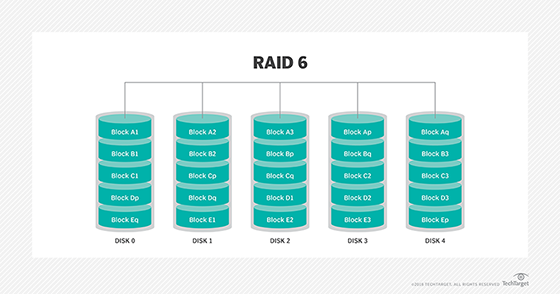How to Use AirPlay on the iPad

AirPlay is a wireless streaming feature that allows you to display content from one Apple device to another. It’s a versatile tool that can be used for video conferencing, playing music, or even showing off a presentation. The iPad is a perfect device for AirPlay because it’s easy to use and has a large screen that can display content in high-definition.
Here’s how you can use AirPlay on your iPad:
Step 1: Ensure AirPlay is enabled on your receiving device
Before you can use AirPlay on your iPad, you need to make sure that the device you want to display content on has AirPlay enabled. You can do this by checking that the AirPlay icon is displayed on the device. If it’s not, then you’ll need to enable AirPlay in the device settings.
Step 2: Connect your iPad to the same Wi-Fi network as your receiving device
AirPlay works over a Wi-Fi network, so both your iPad and the receiving device need to be connected to the same network. This ensures that the two devices can recognize each other and communicate seamlessly.
Step 3: Open the app or content you want to display
To start using AirPlay, you’ll need to open the app or content you want to display on your iPad. This could be a video, a conference call, or a presentation.
Step 4: Swipe up from the bottom of your iPad screen
To access the AirPlay feature on your iPad, swipe up from the bottom of the screen to reveal the Control Center. The Control Center is a menu that gives you quick access to various features on your iPad.
Step 5: Tap on the AirPlay icon
In the Control Center, you’ll see the AirPlay icon. Tap on it, and you’ll see a list of available AirPlay devices. Choose the device you want to display content on, and you’ll see the content start streaming on the receiving device.
Step 6: Adjust the volume or other settings
Once you’ve started streaming content using AirPlay, you can adjust the volume or other settings by using the controls on your iPad. For example, if you’re playing music, you can skip tracks or adjust the volume using the controls in the music player app.
Conclusion
AirPlay is an excellent tool for streaming content wirelessly from your iPad to another Apple device. It’s easy to use and can be used for a wide range of tasks, from video conferencing to playing music. By following the steps outlined above, you’ll be able to start using AirPlay on your iPad in no time.