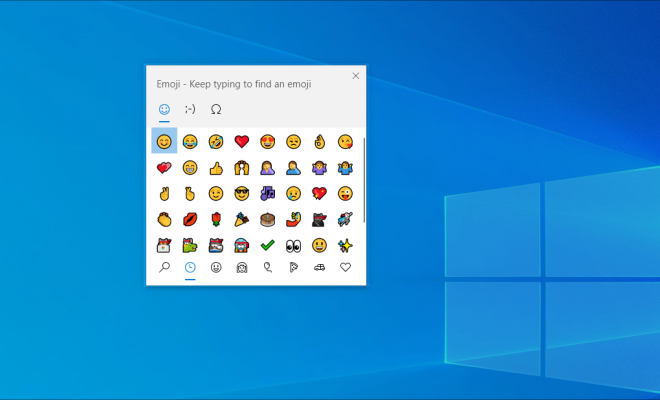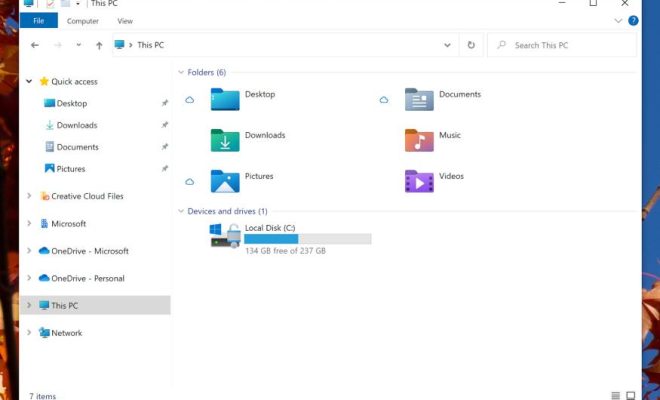How to Update Your MacBook Air Laptop

Updating your MacBook Air laptop is an essential task that ensures your device is running the latest software and security updates. Apple regularly releases updates for its macOS operating system, which includes bug fixes, performance improvements, and new features.
Here are the steps to update your MacBook Air laptop:
Step 1: Check for Updates
1. Click the Apple menu in the top left corner of your screen.
2. Select “System Preferences.”
3. Click “Software Update.”
This will check for any available updates for your MacBook Air.
Step 2: Download and Install Updates
1. If there are any available updates, click “Update Now.”
2. Enter your administrator password if prompted.
3. Click “Agree” to accept the terms and conditions.
4. Wait for the updates to download and install.
Note: It is recommended to keep your MacBook Air plugged into a power source during this process.
Step 3: Restart Your MacBook Air
After the updates have been installed, you will be prompted to restart your MacBook Air. Click “Restart” to complete the process.
Conclusion
Updating your MacBook Air laptop is a simple process that ensures your device is running smoothly and securely. By following these steps, you can easily check for and install any available updates for your MacBook Air