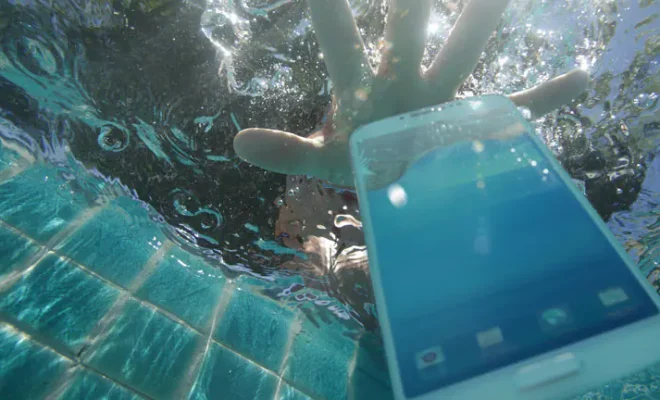How to Update a Lenovo Laptop

Updating your Lenovo laptop is crucial if you want to keep your device running smoothly and efficiently. Outdated systems or applications can cause your laptop to perform poorly, and can even lead to security concerns. In this article, we will explore how to update your Lenovo laptop in the easiest and most effective ways.
Check for System Updates
The first step when updating your Lenovo laptop is to check for and install system updates. These updates include firmware updates, BIOS updates, and driver updates. These updates are important to keep your laptop up to date with the latest operating system and performance updates.
To check for system updates on your Lenovo laptop, follow these steps:
1. Click on the Windows icon in the bottom left of your screen.
2. Click on Settings.
3. From the Settings menu, click on Update & Security.
4. In the Update & Security menu, click on Check for Updates.
Once you click on Check for Updates, your laptop will start searching for any available updates for your system. If any updates are available, click on Download and Install to begin the update process.
Check for Application Updates
Once you’ve checked for system updates, the next step is to check for application updates. These updates help to fix bugs, increase performance speed, and enhance security measures.
To check for application updates on your Lenovo laptop, follow these steps:
1. Open the Microsoft Store app on your laptop.
2. Click on the three dots icon located in the top right corner of the app.
3. Click on Downloads and Updates.
4. From the Downloads and Updates menu, click on Get Updates.
Once you click on Get Updates, your laptop will start searching for any application updates that are available for your system. If any updates are available, click on Update All to begin the update process.
Conclusion
Updating your Lenovo laptop is crucial for its performance, security, and longevity. By following these simple steps, you can ensure that your laptop is up to date with the latest software and applications. Always remember to regularly check for system and application updates and install them promptly to keep your laptop running smoothly.