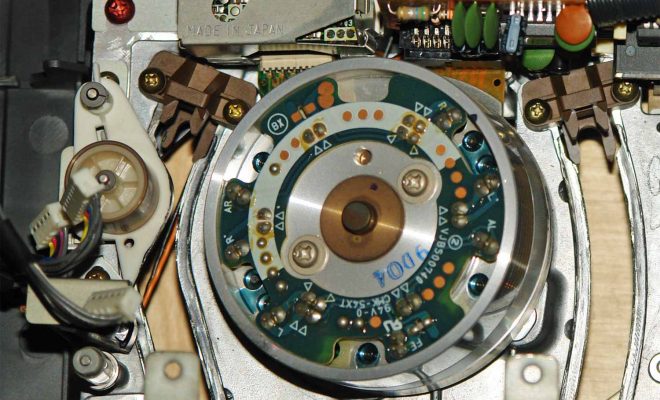How to Unlock Your Android Phone Screen Without the Power Button

As an android phone user, you may have experienced the daunting task of trying to unlock your phone screen without the power button. Whether the button is jammed, broken, or simply unresponsive, there are a few methods to try when attempting to unlock your device without the power button.
Method 1: Use a USB Cable to Wake Up Your Phone
One of the easiest methods is to use a USB cable to wake up your device. Simply plug your phone into a power source or your computer using a USB cable. Your phone should wake up automatically without pressing the power button, allowing you to access your lock screen and unlock your device.
Method 2: Use Volume Buttons
If your phone’s power button is unresponsive, you can also use the volume buttons to wake up your device and unlock the screen. Simply press and hold the volume button until your phone turns on and the lock screen appears. Use your pin or pattern to unlock your device.
Method 3: Use a Third-Party App
There are several third-party apps available on the Play Store that enable you to unlock your phone screen without the power button. Some of the most popular apps include:
– Gravity Screen
– Button Savior
– AC Display
These apps enable you to wake up your phone using a variety of methods, such as shaking your device, double-tapping the screen, or using an on-screen button or gesture. Simply download the app, configure the settings, and you’re good to go.
Method 4: Use Google Assistant
Another way to unlock your phone screen without the power button is to use Google Assistant. Simply say “OK Google” or long-press the home button to activate Google Assistant. Once it’s enabled, say “unlock my phone” to unlock your device. You will be prompted to enter your pin or pattern to complete the process.