How to Turn Off Your AirPods
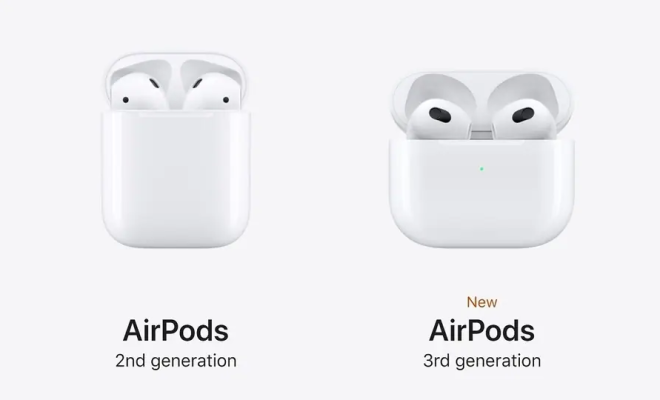
AirPods are one of the most popular wireless earbuds nowadays. They are easy to use and offer a seamless connection with your Apple devices. Once you pair your AirPods with your iPhone, iPad, or Mac, they will automatically connect whenever they are in range.
But what if you want to turn off your AirPods? There are two ways to do it: you can either put them in their charging case or turn them off manually. Here’s how:
- Put your AirPods in their charging case
The easiest way to turn off your AirPods is to put them in their charging case. When you do that, they will automatically disconnect from your device and turn off. The charging case will also recharge the AirPods’ batteries.
Here’s how to do it:
Step 1: Open the charging case and place your AirPods inside. Make sure they are seated properly and are charging.
Step 2: Close the charging case lid. The AirPods will disconnect from your device and turn off.
Note: If you leave your AirPods in the charging case, they will remain off until you take them out again.
- Turn off your AirPods manually
If you don’t have their charging case with you, you can turn off your AirPods manually. This is a bit more complicated, but it’s still easy to do.
Here’s how to do it:
Step 1: Put both AirPods in your ears and make sure they are connected to your device.
Step 2: Open the Control Center on your iPhone or iPad. On an iPhone X or later, swipe down from the top-right corner of the screen. On an iPad, swipe up from the bottom of the screen.
Step 3: Touch and hold the audio controls. This will bring up a menu with your audio devices.
Step 4: Tap on your AirPods to open their controls.
Step 5: Tap on the “disconnect” or “turn off” button. This will turn off your AirPods and disconnect them from your device.
Note: If you’re using your AirPods with a Mac, you can turn them off by clicking on the Bluetooth icon in the menu bar, selecting your AirPods, and clicking on “Disconnect.”
Conclusion
Turning off your AirPods is simple and easy. You can either put them in their charging case or turn them off manually. By doing so, you can save battery life and prevent your AirPods from connecting to other devices accidentally. Just remember that when you want to use them again, you need to put them back in the charging case or turn them on manually.






