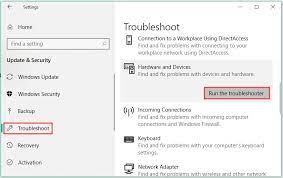How to Turn Off TTY on the iPhone

TTY or Teletypewriter is a text relay system that enables individuals with hearing and speech impairments to communicate using text messages. However, not everyone needs TTY, and some users may find it annoying when accidentally enabled. Luckily, turning off TTY on the iPhone is a quick and easy process.
Here are five simple steps on how to turn off TTY on your iPhone:
Step 1: Open Settings
To begin, open the Settings app on your iPhone, which is usually located on your home screen.
Step 2: Select General Settings
Once you’ve opened the Settings app, scroll down and select “General.”
Step 3: Tap Accessibility
On the “General” page, scroll down to “Accessibility” and tap it.
Step 4: Select TTY
Within the “Accessibility” menu, scroll down to the “TTY” option and select it.
Step 5: Turn Off TTY
Finally, turn off TTY by toggling the switch next to “Software TTY” to the left, which will disable the TTY feature on your iPhone.
Note: If the switch is already grey and in the off position, then TTY is already disabled on your phone.
Conclusion:
In summary, turning off TTY on your iPhone is easy and straightforward. Just follow these five simple steps, and you can disable TTY in no time. It’s essential to remember that enabling TTY can help those who are deaf, hearing-impaired, or speech-impaired communicate more efficiently, so remember to turn it back on if you require it sometime in the future.