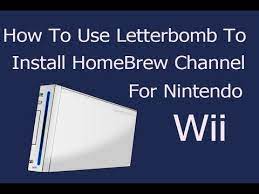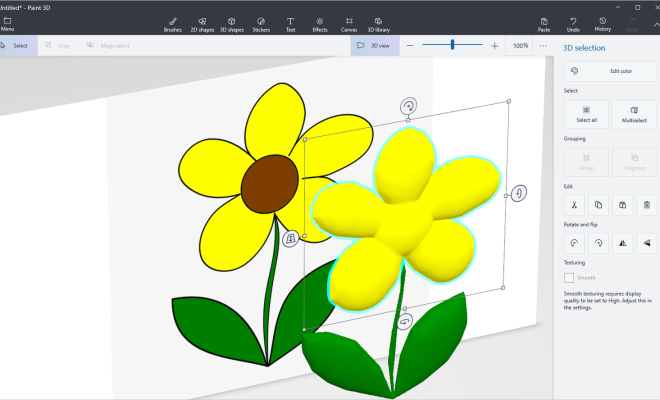How to Turn Off (Or On) Airplane Mode on Laptops
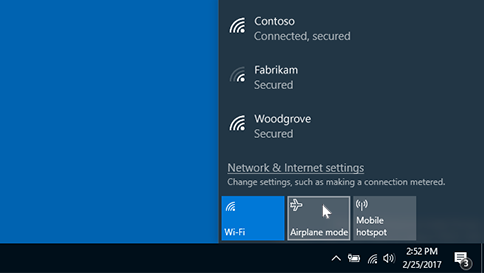
Airplane mode is a useful feature for people who travel frequently, as it can prevent your laptop from emitting wireless signals that may interfere with aircraft instrumentation. It is also a quick and easy way to conserve battery power when you’re not using Wi-Fi or Bluetooth. However, if you’re not familiar with how to turn on or off airplane mode on your laptop, it can be a bit confusing. In this article, we’ll guide you through the process step-by-step.
How to Turn Off Airplane Mode on Laptops
If your laptop is in airplane mode, you’ll notice that the wireless icon in the taskbar will show a small airplane or a cross. To turn off airplane mode and enable wireless connectivity, follow these steps:
1. Click on the wireless icon in the taskbar.
2. If the wireless icon has a cross on it, you need to turn off airplane mode. To do this, click on the airplane mode button to toggle it off.
3. Wait for a few seconds for your laptop to connect to the wireless network. If you’re immediately prompted to enter a Wi-Fi password, this means you were successful.
How to Turn On Airplane Mode on Laptops
If you need to turn on airplane mode on your laptop, simply follow these steps:
1. Click on the wireless icon in the taskbar.
2. Click on the airplane mode button to toggle it on.
3. Once you’ve turned on airplane mode, your laptop’s wireless connectivity will be disabled. In this mode, you won’t be able to connect to the internet, receive or send emails, or use any other wireless devices.
Extra Tips
– Some laptops have a physical switch to turn on or off airplane mode. You can usually find this switch on the side or front of your laptop’s case.
– If you’re using Windows 10, you can turn on or off airplane mode from the Windows Settings app. Go to Settings > Network & Internet > Airplane mode to toggle it on or off.
– If your laptop is in airplane mode and you’re having trouble connecting to a wireless network, try turning off airplane mode and then turning it back on again. This may help to clear any connection issues.
In conclusion, turning on or off airplane mode on your laptop is a simple process that can make a big difference in your battery life and wireless signal. Follow these steps to ensure that you’re connected to the internet when you need it and have airplane mode turned on when you don’t. Happy travelling!