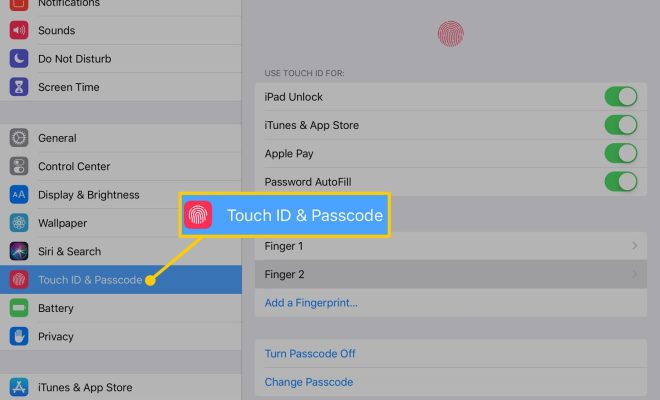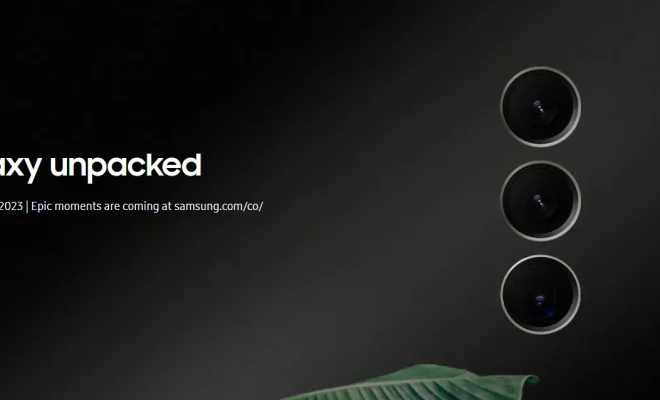How to Turn an iPad On and Off

The iPad is one of the most popular electronic devices in the world. Whether you’re using it for work, entertainment, or just staying connected with your friends and family, you need to know how to turn your iPad on and off. Here’s a step-by-step guide to help you get started.
Turning the iPad On:
Step 1: Find the power button
The power button is located on the top right-hand corner of your iPad. It is a rectangular button that is slightly recessed into the device. It is important to note that not all iPads have a power button. For example, newer iPad models have replaced the power button with a side power button or a touch ID button.
Step 2: Press and hold the power button
To turn on your iPad, you need to press and hold the power button until the Apple logo appears on the screen. This should take approximately three to five seconds.
Step 3: Wait for your iPad to boot up
Once you release the power button, your iPad will start to boot up. This process usually takes around thirty seconds or so, depending on how many apps you have installed and other factors.
Turning the iPad Off:
Step 1: Hold down the power button
To turn off your iPad, you need to hold down the power button until the “slide to power off” option appears on the screen. This should take approximately three to five seconds as well.
Step 2: Slide the power button to the right
Once you see the “slide to power off” option on your iPad, use your finger to slide the button to the right. This will turn off your iPad.
Step 3: Wait for your iPad to shut down completely
Once you have slid the power button to the right, your iPad will begin to shut down. This usually takes around ten seconds or so, depending on how many apps you have installed and other factors.
In conclusion, turning your iPad on and off is a simple process. It only takes a few seconds to do, and it is an essential skill for any iPad user. Whether you’re a seasoned pro or a newcomer to the iPad, you can use this guide to help you get started.