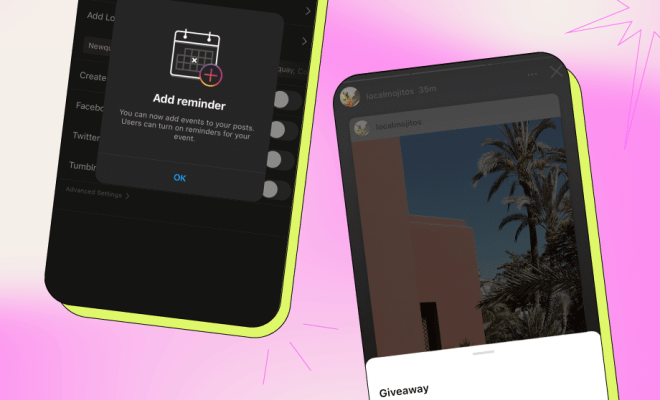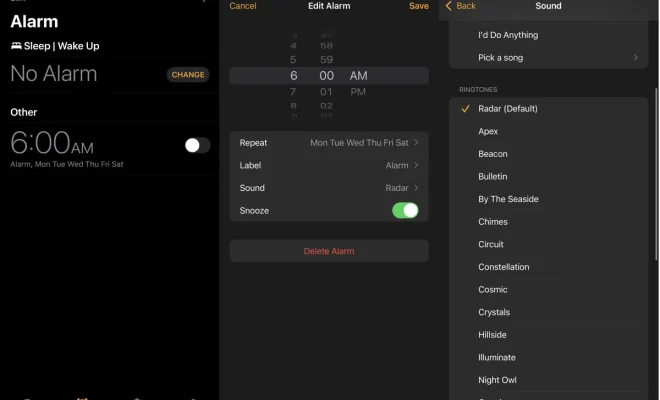How to Transfer Data From PS4 to PS5
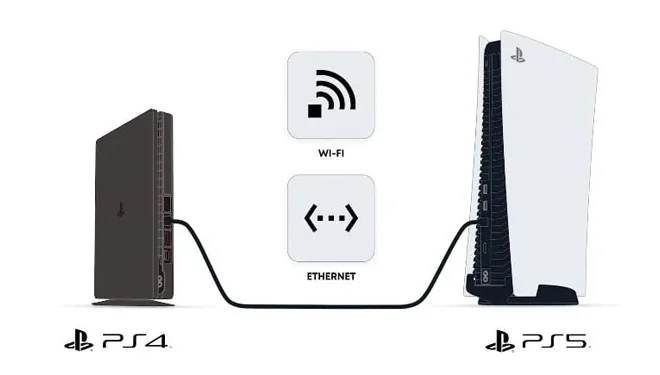
As the next-generation PlayStation 5 (PS5) makes its way into the homes of gamers around the world, many are eager to transfer their data from their old PlayStation 4 (PS4) to their new console. Fortunately, this process is relatively simple and can be accomplished using a variety of methods.
The first and perhaps most straightforward method is to use an Ethernet cable to transfer data from your PS4 to your PS5. To do this, you’ll need to connect both consoles to the same network using Ethernet cables. Once they’re connected, you can go to the Settings menu on your PS4 and select “System” > “Transfer Data from Another PS4.” Choose the “Transfer from This PS4” option and follow the on-screen instructions to transfer your data to your PS5.
Another way to transfer your data is to use an external hard drive. This method is particularly helpful if you have a lot of data on your PS4 and don’t want to wait for a long transfer process. Simply connect an external hard drive to your PS4 and go to the Settings menu. Select “Devices” > “USB Storage Devices” and choose the External Hard Drive option. From here, you can select the data you want to transfer and then transfer it to your external hard drive.
Next, connect your external hard drive to your PS5 and follow the on-screen instructions to import your data to your new console. This might take a bit longer than transferring data via Ethernet, but it’s a good option if you have a lot of data to transfer.
Finally, you can use the built-in data transfer feature on your PS5. This feature is only available if you still have access to your old PS4. You’ll need to connect both consoles to the same network and sign in to the same PlayStation Network account.
From there, go to the Settings menu on your PS5 and select “System” > “Transfer Data from Another PS5 or PS4.” Choose the “Transfer from Another PS4” option and follow the on-screen instructions to transfer your data from your old console to your new one.
Whichever method you choose, it’s important to remember that some data might not transfer over, such as certain settings or saved data from games that aren’t compatible with the PS5. Additionally, if you’re using an external hard drive, make sure it’s formatted correctly for both consoles.
In conclusion, transferring data from your PS4 to your PS5 is a relatively straightforward process that can be done using various methods. Whether you choose to transfer data via Ethernet, an external hard drive, or the built-in data transfer feature, make sure to follow the on-screen instructions carefully to ensure a smooth transition to your new console.