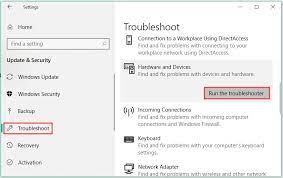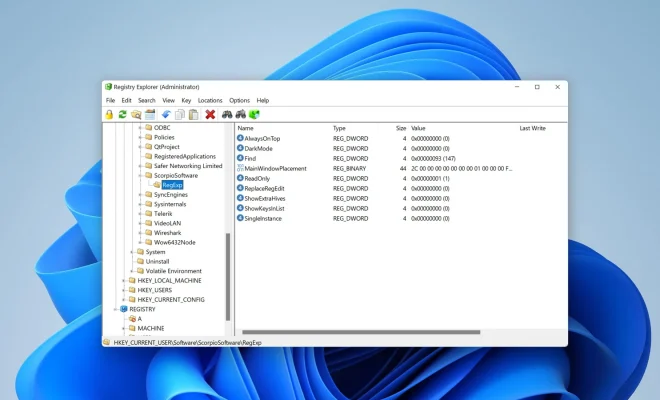How to Thoroughly Clean Your Keyboard (Without Breaking Anything)
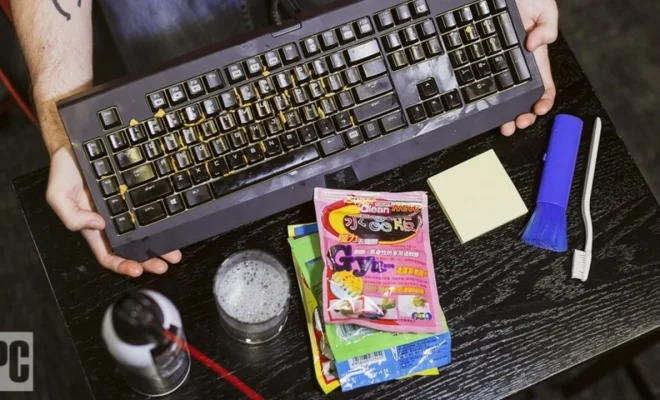
Your keyboard is probably one of the most germ-infested objects in your daily life. It’s important to clean it regularly so you can avoid spreading germs and keep it working properly. However, cleaning your keyboard can be a daunting task, especially if you don’t know where to start. In this article, we’ll show you how to thoroughly clean your keyboard without breaking anything.
Step 1: Power Down Your Computer
Before you start cleaning your keyboard, it’s important to turn off your computer. This will prevent any accidental keystrokes or damage to your computer while you’re cleaning your keyboard.
Step 2: Remove Loose Debris
The first step is to remove any loose debris from your keyboard. Tilt your keyboard upside down and shake it gently to remove any crumbs or dust that have accumulated between the keys. Use a soft brush to remove any debris from the keyboard.
Step 3: Use a Cleaning Solution
Once you’ve removed any loose debris from your keyboard, it’s time to clean it with a solution of water and isopropyl alcohol. Mix a solution of 50% water and 50% isopropyl alcohol in a spray bottle. Spray the solution on a clean cloth and use it to wipe down your keyboard. Avoid using too much solution on your keyboard, as excess moisture can damage your keyboard.
Step 4: Clean the Keys
To clean the keys, use a cotton swab dipped in the cleaning solution to gently scrub each key. You can also use a soft-bristled brush to clean the keys. Make sure to clean between the keys to remove any debris.
Step 5: Dry Your Keyboard
Once you’ve cleaned your keyboard, it’s important to let it dry completely before using it again. Use a dry cloth to wipe down your keyboard and allow it to air dry for at least half an hour.
Step 6: Optional: Use Compressed Air
If your keyboard has accumulated a lot of dust and debris, you can use a can of compressed air to blow out any remaining debris. Hold the can upright and use short bursts of air to blow out any debris from your keyboard.
In conclusion, cleaning your keyboard is an important task that should be done regularly to avoid the spread of germs and keep your keyboard working properly. With these simple steps, you can clean your keyboard without breaking anything. Remember to power down your computer, remove any loose debris, use a cleaning solution, clean the keys, dry your keyboard and, if necessary, use compressed air.