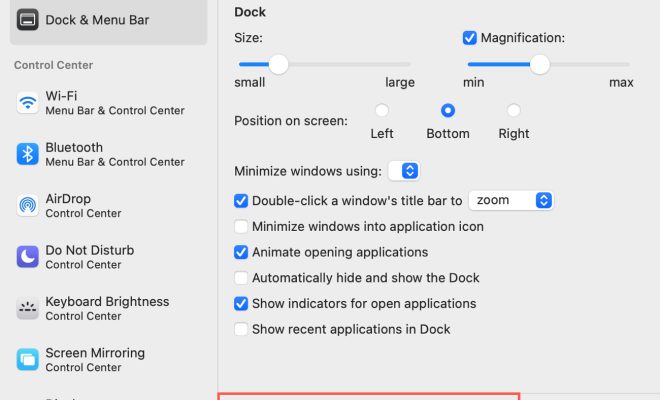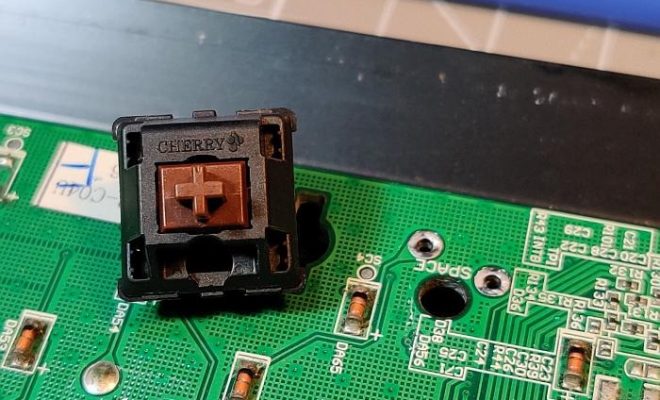How to Tell If Someone Blocked You on Facebook

Facebook is one of the most widely-used social media platforms in the world, connecting millions of people worldwide. While the platform is designed to be a hub for communication and connection, sometimes it can be frustrating when you realize someone has blocked you on Facebook. If you suspect that you’ve been blocked, it’s essential to know how to recognize it. Here are some tips to help you tell if someone has blocked you on Facebook.
1. Check your search results
The easiest way to tell if someone has blocked you on Facebook is to search for their profile. When you search for someone who has blocked you, their profile won’t show up in the search results. If the person has deleted their account, their profile won’t show up either. However, if you’re not sure, try searching for their profile using your friend’s account. If the profile shows up in your friend’s search results, you’ve been blocked.
2. Look for their account in your chat history
If you’ve had conversations with the person in the past, try looking for their account in your chat history. If their name appears in your chat history, you haven’t been blocked. However, if their name doesn’t show up, it’s a sign that they’ve either deactivated their account or blocked you.
3. Try to message them
Another way to tell if someone has blocked you on Facebook is to try sending them a message. When you try to message someone who has blocked you, a message will appear in your chat box saying that the person is not available. If you see this message, it’s a sign that the person has blocked you.
4. Look for mutual friends
If you’re not sure if someone has blocked you, try looking for mutual friends. When someone blocks you on Facebook, you won’t be able to see their profile, but you can still see mutual friends. Check the person’s profile on a mutual friend’s account, and if you can’t see their profile, you’ve been blocked.
5. Check your Groups and Events
If you were in a group or event with the person, try checking the group or event page. If the person has blocked you, their name won’t appear in the list of members or attendees.
In conclusion, it’s not difficult to tell if someone has blocked you on Facebook, as long as you know what to look for. If you suspect that someone has blocked you, try searching for their profile, looking for them in your chat history, messaging them, checking mutual friends, and looking for them in groups and events. With these tips, you’ll be able to recognize if someone has blocked you on Facebook, and be able to take the necessary steps to move on.