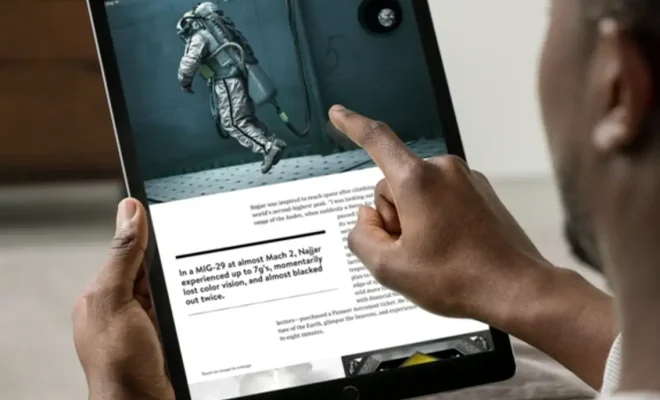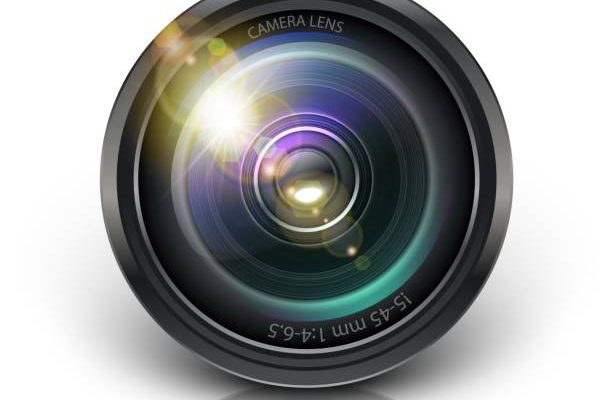How to Teach Yourself Adobe InDesign for Free

Adobe InDesign is a powerful desktop publishing software used to create professional layouts for print and digital media. If you’re a designer looking to add InDesign to your skill set, or simply want to create your own marketing materials, learning InDesign can be a great investment. But what if you’re on a budget? You don’t have to spend a lot of money to learn how to use InDesign. Follow these steps to teach yourself Adobe InDesign for free.
1. Download a free trial
Adobe offers a 7-day free trial for all of their software, including InDesign. This is a great way to test the software and familiarize yourself with its features before committing to a subscription. You can download the trial from the Adobe website and follow the instructions to install it on your computer.
2. Watch tutorial videos
There are many online resources for learning InDesign. YouTube is a great place to start with a quick search for “InDesign tutorials”. There are several channels dedicated to InDesign with a variety of videos ranging from beginner to advanced level. Another great resource for InDesign tutorials is the Adobe InDesign channel itself on YouTube. These videos are produced by Adobe and cover a wide range of topics.
3. Work through step-by-step instructions
Many websites offer free InDesign tutorials with step-by-step instructions. TutsPlus, Adobe InDesign Skills, and Graphic Design Employment are just a few of the websites that offer these tutorials. These resources can help you learn InDesign by actually creating a project from start to finish.
4. Join online communities
Joining online communities, such as the Adobe InDesign forum or the InDesign Community on Reddit, can be a great way to connect with other designers and learn from their experiences. You can ask questions and get feedback on your work, as well as find resources and inspiration.
5. Practice with real-world projects
Practicing with real-world projects is the best way to learn InDesign. You can start with small projects like flyers and social media graphics, then move on to more complex projects such as brochures and magazines. As you work on projects, continue to watch tutorials and read articles to improve your skills.
In conclusion, learning InDesign doesn’t have to break the bank. With the free trial, online tutorials, step-by-step instructions, online communities, and real-world projects, you can teach yourself Adobe InDesign for free. The key is to stay patient and persistent, and don’t hesitate to ask for help when you need it.