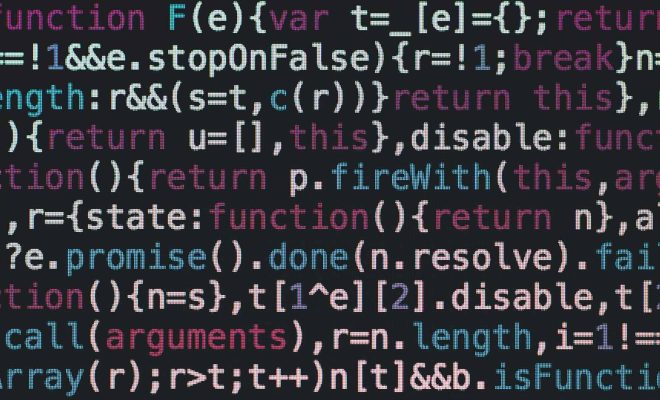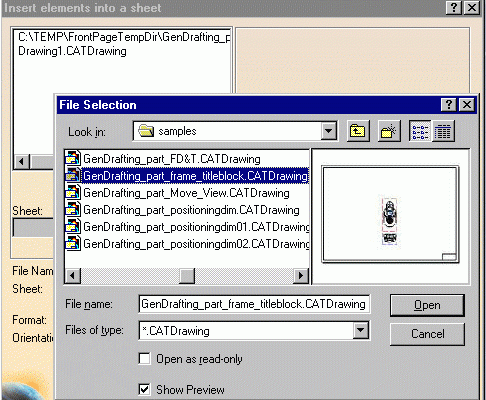How to Tag Someone on Instagram

Instagram is one of the most popular social media platforms in the world. Millions of people use it for sharing their photos and videos every day. One of the many features of Instagram is the ability to tag someone. Tagging someone on Instagram is a powerful tool that helps increase your visibility and reach on the platform. If you’re new to Instagram or want to learn how to tag someone on the platform, then you’ve come to the right place.
Step 1: Open the Instagram app
The first step to tagging someone on Instagram is to open the app. Once you’ve opened the app, go to the photo or video that you want to tag someone in.
Step 2: Add a caption to the photo or video
Before you can tag someone, you need to add a caption to the photo or video. To do this, click on the ‘Add a caption’ box beneath the photo or video. This will open a text box where you can type in your caption.
Step 3: Type the @ symbol followed by the person’s username
To tag someone on Instagram, you need to type the ‘@’ symbol followed by the person’s username. For example, if you want to tag your friend John, you would type ‘@john’.
Step 4: Select the person’s username from the list of suggestions
As you type the person’s username, Instagram will show a list of suggestions. Select the person’s username from the list that appears.
Step 5: Finish typing your caption and share your post
After you’ve selected the person’s username, finish typing your caption and share your post. Your post will now appear in your feed with the tagged person’s profile picture.
Tagging someone on Instagram is a powerful tool that helps increase your visibility and reach on the platform. With these simple steps, you’ll be able to tag anyone you want on Instagram and share your photos and videos with your friends and followers. So why not try it out today and see how it can work for you?