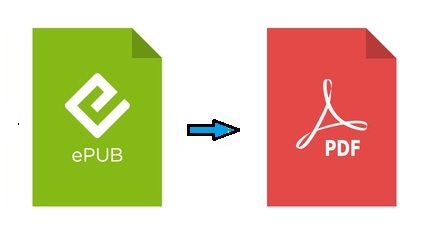How to Stop Pop-Up Ads on Android

Pop-up ads on android can be very annoying and frustrating. They can make using your phone or tablet a frustrating experience and can even slow down your device. Fortunately, there are a number of ways to stop pop-up ads on android devices.
1. Install an Ad-Blocker App
One of the easiest ways to stop pop-up ads on android is to install an Ad-Blocker app. There are a number of free and paid apps available in the Google Play Store that can help you block pop-up ads. These apps work by blocking the ads before they can display on your screen. They are easy to install and can be set up in just a few minutes.
2. Adjust Your Browser Settings
Another way to stop pop-up ads on android is to adjust your browser settings. Most android browsers come with an option to block pop-ups. To enable this option, simply open the browser and navigate to the Settings menu. From there, look for an option related to pop-up windows and check the box to block them.
3. Update Your Browser
Updating your browser can also help to stop pop-up ads on android. Most browser updates come with improvements and fixes that can help to eliminate annoying ads. To update your browser, simply open the Google Play Store and check for updates in the My Apps & Games section.
4. Disable Notifications from Apps and Websites
Another way to stop pop-up ads on android is to disable notifications from apps and websites. This can help to prevent annoying pop-ups from appearing on your screen. To do this, simply navigate to the settings menu on your device and click on Notifications. From there, select the app or website that is causing the pop-ups and disable the notifications.
5. Use a VPN
Using a VPN can also help to stop pop-up ads on android devices. VPNs work by encrypting your internet traffic and routing it through a private server. This can help to protect your device from annoying ads and can also protect your personal information from hackers and other cyber threats.
In conclusion, there are a number of effective ways to stop pop-up ads on android devices. Whether it’s installing an Ad-Blocker app, adjusting your browser settings, updating your browser, disabling notifications or using a VPN, you can take control and stop annoying ads from ruining your user experience. By taking these simple steps, you can enjoy a more enjoyable and secure experience on your android device.