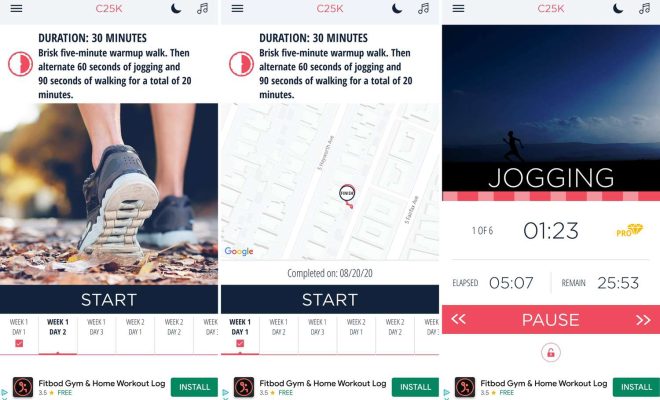How to Stop Political Texts

Political texts can be a nuisance, especially during election season. If you’re tired of receiving unsolicited messages from political campaigns, there are several steps you can take to stop them.
Opt-Out
The first step to stopping political texts is to opt-out. Most political campaigns are required by law to provide an opt-out option for text messages. Look for instructions in the message itself or on the campaign’s website. Typically, you will need to reply to the message with the word “STOP” or “UNSUBSCRIBE.” Be sure to follow the instructions carefully, as different campaigns may have different opt-out procedures.
Block the Number
If opting out doesn’t work or you continue to receive unwanted political messages, you can block the number. Most smartphones have a built-in feature that allows you to block calls and messages from specific numbers. Check your phone’s settings or contact your service provider for instructions on how to do this.
Use a Third-Party App
Another option is to use a third-party app to block political texts. There are several apps available for both iOS and Android that can help you filter out unwanted messages. Some popular options include RoboKiller, Nomorobo, and Hiya. These apps use advanced algorithms to identify and block unwanted messages, including political texts.
Report the Sender
If you continue to receive political texts after opting out, blocking the number, and using a third-party app, you can report the sender. Contact your service provider or the Federal Trade Commission (FTC) to file a complaint. The FTC has strict rules regarding unsolicited text messages, and political campaigns that violate these rules can face fines and penalties.
In conclusion, receiving unwanted political texts can be frustrating, but there are several steps you can take to stop them. Opt-out, block the number, use a third-party app, and report the sender if necessary. By taking these steps, you can regain control over your phone and avoid unwanted political messages.