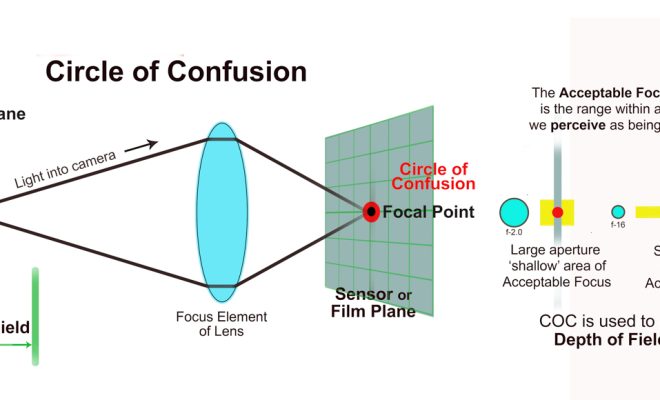How to Sort Your Gmail Inbox by Sender, Subject, and Label

Gmail is one of the most popular email services in the world, with over 1.5 billion active users. However, with so many emails coming in every day, it can become overwhelming to manage your inbox. Fortunately, Gmail offers several tools and features that allow you to sort and organize your email messages easily. In this article, we’ll show you how to sort your Gmail inbox by sender, subject, and label.
Sorting Your Gmail Inbox by Sender
Sorting your Gmail inbox by sender can help you quickly find all the email messages sent by a particular person or company. Here’s how you can do it:
1. Open your Gmail account and click on the search box at the top of the screen.
2. In the search box, type “from: sender’s email address” (replace “sender’s email address” with the email address of the person or company you want to sort emails from).
3. Press enter, and you will see all the email messages sent by that particular sender.
Sorting Your Gmail Inbox by Subject
Sorting your Gmail inbox by subject can help you quickly find all the email threads related to a particular topic or project. Here’s how you can do it:
1. Open your Gmail account and click on the search box at the top of the screen.
2. In the search box, type “subject: keyword” (replace “keyword” with the topic or project name you want to sort emails by).
3. Press enter, and you will see all the email threads related to that particular topic or project.
Sorting Your Gmail Inbox by Label
Sorting your Gmail inbox by label can help you quickly find all the email messages that have been categorized with a particular label. Here’s how you can do it:
1. Open your Gmail account and click on the “Labels” tab on the left-hand side of the screen.
2. Click on the label you want to sort emails by.
3. You will see all the email messages that have been categorized with that particular label.