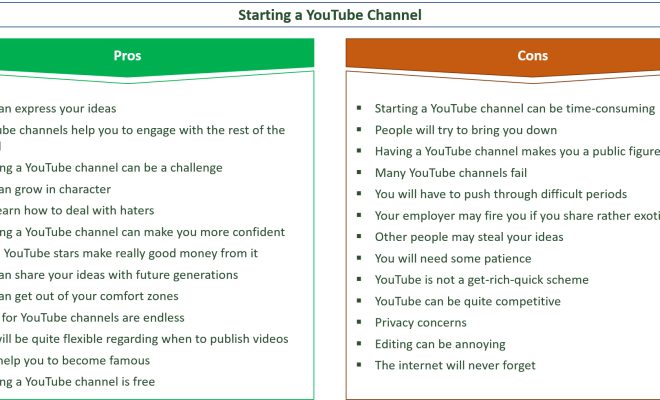How to Securely Access Your Wi-Fi Router From Anywhere

As the world becomes more connected, the idea of having easy access to your Wi-Fi router from anywhere seems enticing. This ability to manage your router remotely allows for significant convenience without the need to be physically present. Nevertheless, having an unsecured way to access your router can put your network at risk. Here’s how to ensure you are securely accessing your Wi-Fi router from anywhere.
1. Change the Default Login Credentials
The first step you should take is to change the login credentials from the default settings. Hackers know the default username and password of most routers, which can leave your network vulnerable to attack. To implement this, log in to the router’s admin interface, choose the “settings” section and then locate the “Change Password” option. Pick a strong password and save the changes.
2. Enable Two-Factor Authentication
With two-factor authentication enabled, you will be required to provide a second form of verification before accessing your router remotely. This verification can be through SMS or an authenticator app, adding an extra layer of protection for your network.
3. Implement Secure Remote Administration
Most routers come with a remote administration feature, allowing you to access them from anywhere. Nevertheless, this feature can be a weak spot in your network security if not handled correctly. To secure remote access to your router, make sure to do the following:
– Only enable remote access if you require it
– Use HTTPS encryption to ensure that all traffic to and from the router is encrypted
– Change the default port number. Malicious actors often know the default ports for remote access, ensuring by connecting to one can breach your network
– Only permit specified IP addresses to access the router remotely. Specify only the IP addresses of devices that you will be using to access the router.
4. Keeping Firmware Up-To-Date
New vulnerabilities are continually emerging in network equipment, which is why having the latest firmware is vital. Regularly checking and updating your router’s firmware will ensure that any security holes get patched before someone with malicious intent can exploit them.
In conclusion, knowing how to securely access your Wi-Fi router remotely is essential for your network’s security. By changing the default credentials, implementing secure remote administration, enabling two-factor authentication and keeping firmware up-to-date, you will minimize the risk of data breaches and ensure that all devices on your network remain secure.