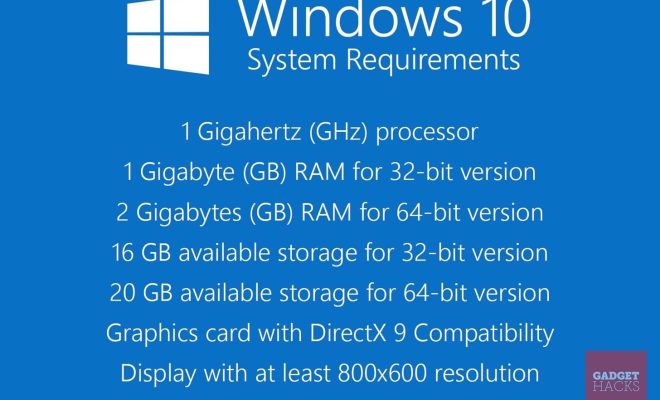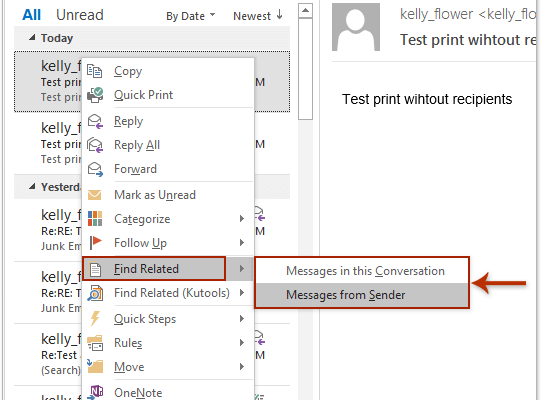How to Show Lyrics on Spotify
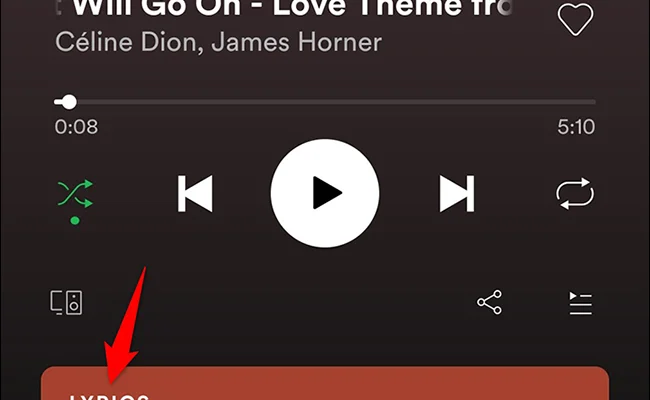
Spotify is one of the most popular music streaming platforms in the world. It has millions of users who listen to their favorite songs and playlists on a daily basis. However, not everyone knows that they can display lyrics on Spotify, which is a great feature for anyone who wants to sing along or learn the words.
In this article, we will explain how to show lyrics on Spotify, step by step.
Step 1: Make sure you have the latest version of Spotify installed on your device.
Step 2: Go to the Spotify app and play the song you want to show lyrics for.
Step 3: While the song is playing, tap on the “Now Playing” bar at the bottom of the screen.
Step 4: Once you tap on the “Now Playing” bar, you will see the album cover and song information. Look for the “Lyrics” button, which should be located under the album cover photo.
Step 5: Tap on the “Lyrics” button to show the lyrics of the song. The lyrics will appear in sync with the song, so you can sing along if you want. You can swipe up or down to scroll through the lyrics.
Step 6: If you want to hide the lyrics, tap on the “Lyrics” button again.
That’s it! By following these simple steps, you can easily show lyrics on Spotify. Keep in mind that not all songs have lyrics available on Spotify, but more and more artists are adding them every day. Also, the lyrics feature is not available in all countries, but it is accessible to most countries around the world.
In conclusion, showing lyrics on Spotify is a fun and useful feature that can enhance your music listening experience. We hope this article has helped you learn how to use this feature on your device. Enjoy singing along to your favorite songs on Spotify.