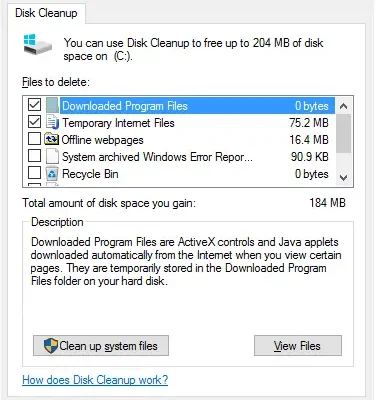How to Share Files and Folders From iCloud

iCloud is an online storage and computing platform designed by Apple. It allows users to store and synchronize their files, photos, and media across their Apple devices, including Mac, iPad, iPhone, and iCloud.com. Sharing files and folders from iCloud is a great way to collaborate with others on projects, share family photos and documents, and work on group assignments. In this tutorial, we’ll show you how to share files and folders from iCloud with others.
1. Select the Files or Folders You Want to Share
Open your iCloud Drive folder and select the files or folders you want to share. You can select multiple files or a whole folder by using the Shift or Ctrl key and clicking on them.
2. Click on the Share Button
Once you have selected the files or folder, click on the share button located at the top right corner of your screen. It looks like an arrow pointing upwards.
3. Choose How You’d Like to Share Your Files
iCloud offers multiple ways of sharing files and folders. You can share the files via email, text message, AirDrop, or through a link. Choose the one that suits you best.
4. Share with Specific People or Copy the Link
If you want to restrict who can access your files, share them with specific people in your contact list. Enter their email addresses or phone numbers and click on “Add”. If you prefer to share the files with anyone, select “Copy Link”, and iCloud will generate a unique link that you can share with anyone.
5. Set Permissions for Shared Files
You can choose who can edit or view your files. If you’re sharing a file with someone who needs to edit it, select “Can make changes”. If you want to share a file that others can only view, select “View only”.
6. Send the Invite and Start Collaborating
Once you have set permissions, click on “Send” or “Create”. iCloud will send a notification to the people you’ve invited to share the file. They can then access the file or folder by clicking on the link you’ve shared or by using their iCloud account.
In conclusion, sharing files and folders from iCloud is a straightforward process that can be completed in a few simple steps. Whether you’re sharing family photos, working on a group project, or collaborating with coworkers, iCloud offers multiple options for sharing files and setting permissions. By following the above steps, you can share and collaborate on your files and folders with ease.