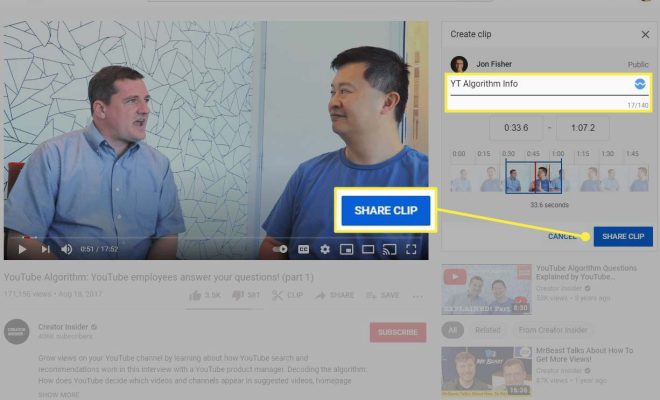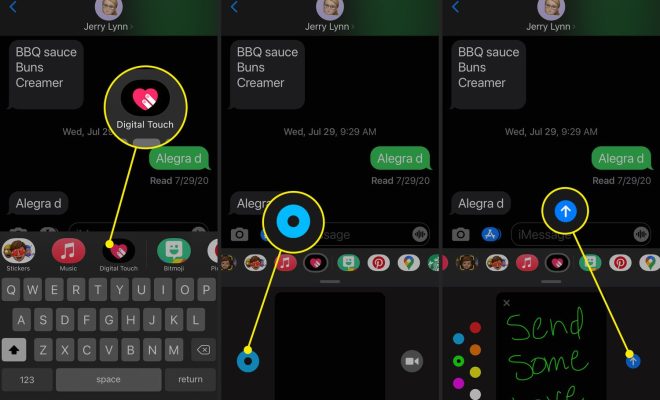How to Set up Your Xbox Series X or S Console
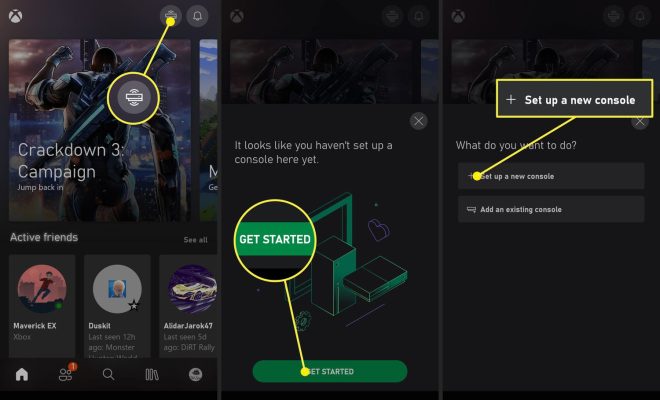
The Xbox Series X and S consoles are the latest gaming consoles from Microsoft. If you are a gaming enthusiast, you are probably excited to get your hands on one. However, before you can start enjoying your new console, you need to set it up. In this article, we will guide you on how to set up your Xbox Series X or S console.
1. Unbox Your Console
Begin by unboxing your console. Remove all the packaging material and accessories from the box. Ensure that you have all the components, including the console, power cable, HDMI cable, and controller.
2. Connect the Console to Your TV
The next step is to connect your console to your TV. First, plug in the HDMI cable into the HDMI port on the back of your console. Connect the other end of the HDMI cable to an available HDMI port on your TV. If your TV does not have an HDMI port, you can use an HDMI-to-VGA adapter. Plug in the power cable into the console and then into the wall socket.
3. Set Up Your Controller
After your console is connected to your TV, it’s time to set up your controller. Turn on your controller by pressing the Xbox button at the center, then hold the pairing button on the console until the light on the front starts flashing. Hold the pairing button on the controller until the light on the front starts flashing, and it pairs with the console.
4. Connect to the Internet
Now that your controller is paired with your console, the next step is to connect your console to the internet. You can either connect your console to your home network using an Ethernet cable or Wi-Fi. To connect using Wi-Fi, go to settings > Network settings > Set up wireless network > Choose your network > Enter your password if prompted.
5. Sign in or Create a Microsoft Account
After connecting to the internet, the next step is to sign in to your Microsoft account or create one if you haven’t already. Head to settings > sign-in, security & passkey > Add new > follow the prompts to sign in or create a Microsoft account.
6. Set Up Your Console
Once you’ve signed in, the console will ask you to set up your console preferences, such as language, location, and time zone. Follow the prompts to complete the setup process.
7. Install Updates
The last step is to install any updates for your console. Go to settings > system > updates > update console, and select update now. This may take some time depending on the size of the update.
In conclusion, setting up your Xbox Series X or S console is relatively easy. Follow the steps outlined above, and you’ll be up and running in no time. Once your console is set up, you can start downloading your favorite games or stream media using popular services like Netflix, Hulu, and Amazon Prime Video.