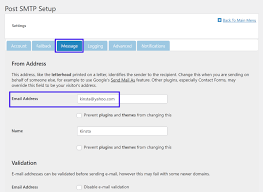How to Set Up Your Samsung Galaxy Watch 4

The Samsung Galaxy Watch 4 is one of the most popular smartwatches on the market today. It offers a variety of features that make it the perfect companion for your smartphone. However, setting up your Samsung Galaxy Watch 4 can be a bit daunting if you’ve never done it before. In this article, we’ll walk you through the step-by-step process of setting up your Samsung Galaxy Watch 4.
Step One: Download Samsung Galaxy Wearable App
Before setting up your Samsung Galaxy Watch 4, you need to download the Samsung Galaxy Wearable App. This app allows you to connect your smartwatch to your smartphone and access various features. The app is available on both the App Store and Google Play Store.
Step Two: Turn on Your Samsung Galaxy Watch 4
Once you’ve downloaded the Samsung Galaxy Wearable App, turn on your Samsung Galaxy Watch 4. To do this, long press the power button located on the right-hand side of the smartwatch. The screen will light up, and you’ll see the Samsung logo. Now the watch is ready to be paired with your smartphone.
Step Three: Pair Your Samsung Galaxy Watch 4 with Your Smartphone
To pair your Samsung Galaxy Watch 4 with your smartphone, open the Samsung Galaxy Wearable App on your phone. Follow the instructions on the app and select your Samsung Galaxy Watch 4 from the list of devices displayed. Tap on “Pair,” and the app will take you through the necessary steps to complete the pairing process.
Step Four: Customize Your Samsung Galaxy Watch 4
After successfully pairing your Samsung Galaxy Watch 4 with your smartphone, you can now customize the watch. Use the Samsung Galaxy Wearable App to download and install watch faces, widgets, and apps that you want to use on your smartwatch. You can also customize various settings on your watch using the app.
Step Five: Syncing Your Smartwatch With Galaxy Watch Active Applications
After personalizing your Samsung Galaxy Watch 4, now you can start using it. It synchronizes seamlessly with all Samsung Galaxy Watch Active applications. For example, you can access Samsung Pay, Bixby voice commands, notifications, and alarms on your smartwatch.
In conclusion, the Samsung Galaxy Watch 4 is an impressive smartwatch that offers excellent functionality. Setting it up can be quite easy if you follow the steps outlined above. Download the Samsung Galaxy Wearable app, pair your watch with your smartphone, customize it to your liking, and you’ll be ready to enjoy the full potential of your Samsung Galaxy Watch 4.