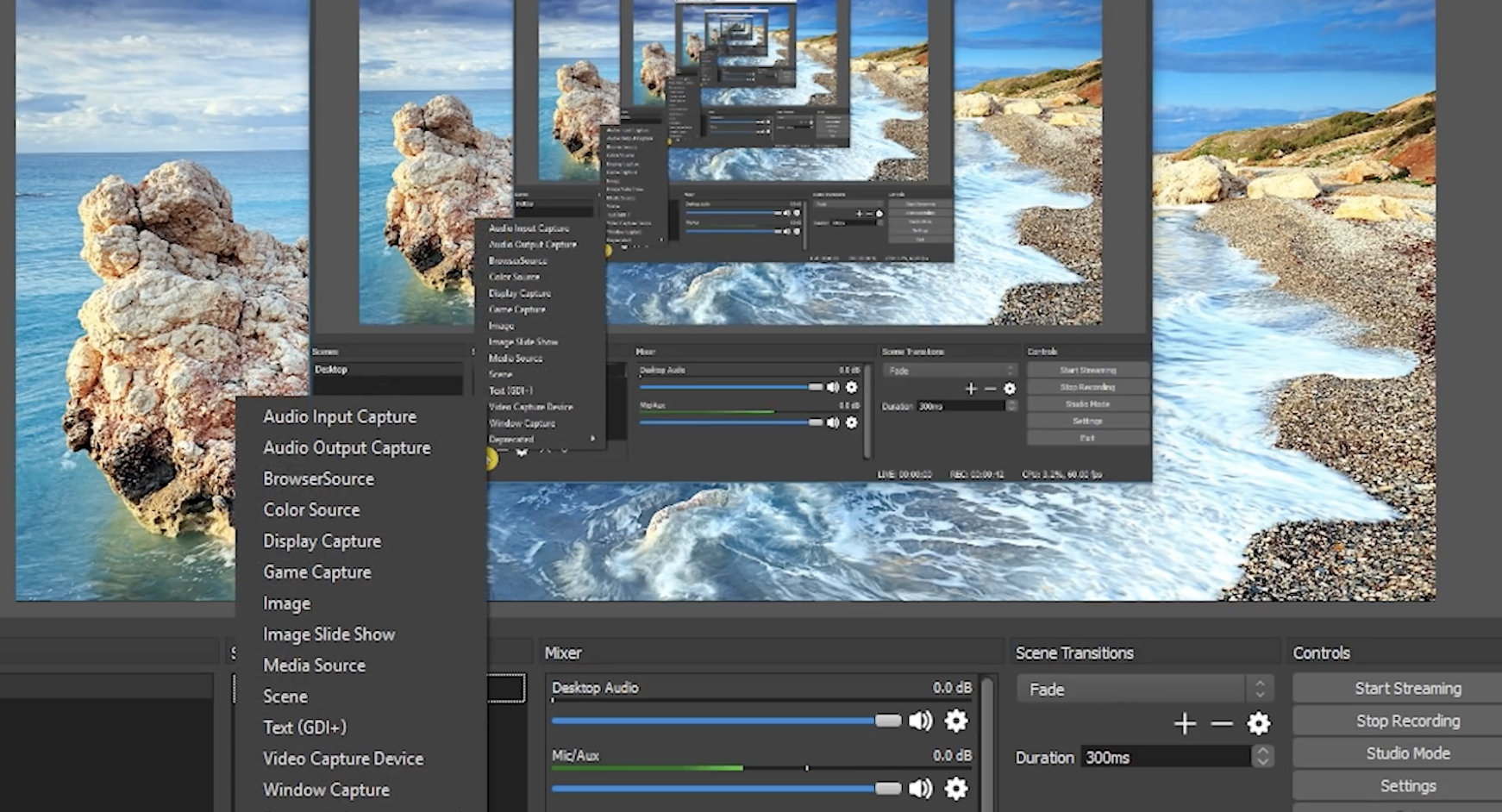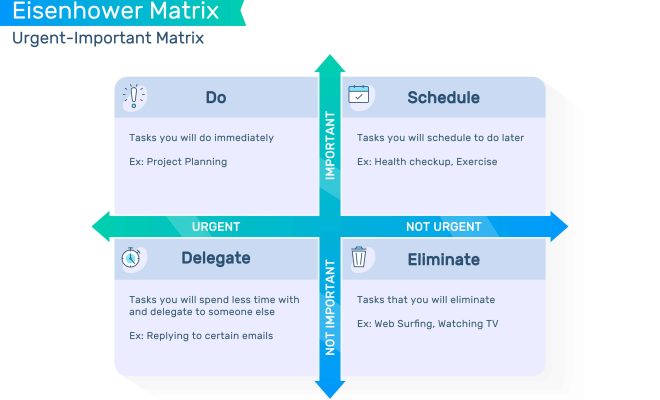How to Set Up Remote Play for Your PSP and PS3

Playing video games has always been a great source of entertainment for many people around the world. With the advancement of technology, gaming consoles such as the PlayStation 3 (PS3) and PlayStation Portable (PSP) have become increasingly popular among gamers. With the introduction of remote play, it is now possible to play your PS3 games on your PSP device without moving from one gaming console to the other. In this article, we will guide you on how to set up remote play for your PSP and PS3.
What is Remote Play?
Remote play is a feature that allows you to play your PS3 games on your PSP, provided both devices are connected to the same Wi-Fi network. It makes gaming more convenient as you don’t have to switch between devices to play your favorite games. With remote play, you can play your PS3 games on your PSP from anywhere within your Wi-Fi range, making it a flexible and convenient gaming experience.
Step-by-Step Guide to Setting Up Remote Play for Your PSP and PS3
Setting up remote play for your PSP and PS3 is relatively easy. Here is a step-by-step guide on how to do it:
1. Ensure that both your PSP and PS3 are connected to the same Wi-Fi network.
2. Turn on your PS3 console and go to “Settings.”
3. Scroll down and click on “Remote Play Settings” and then click on “Register Device.”
4. Follow the instructions to register your PSP device. When prompted, enter the eight-digit code that appears on the PS3 screen.
5. Once registration is complete, go back to “Remote Play Settings” and select “Connect via Private Network.”
6. Turn on your PSP device and go to “Network Settings.”
7. Select “Infrastructure Mode” and choose your Wi-Fi network.
8. When prompted to enter settings manually, select “Custom.”
9. Input your Wi-Fi network name and password.
10. In “IP Address Settings,” select “Automatic.”
11. In “DNS Settings,” select “Manual” and input “Primary DNS” and “Secondary DNS.”
12. In “Proxy Server,” select “Do not use.”
13. Test the connection, and if it is successful, save the settings.
14. Go back to the PSP main menu and select “Remote Play.”
15. Choose your PS3 console, and the remote play feature will start.
Conclusion
In conclusion, remote play has made gaming more convenient and fun. You can now play your PS3 games on your PSP device without necessarily being close to your PS3 console. It is essential to ensure that both devices are connected to the same Wi-Fi network to enjoy remote play. The setup process is simple and easy to follow, and you can now enjoy your favorite PS3 games via your PSP device. So, set up remote play for your PSP and PS3 today and enjoy a new gaming experience.