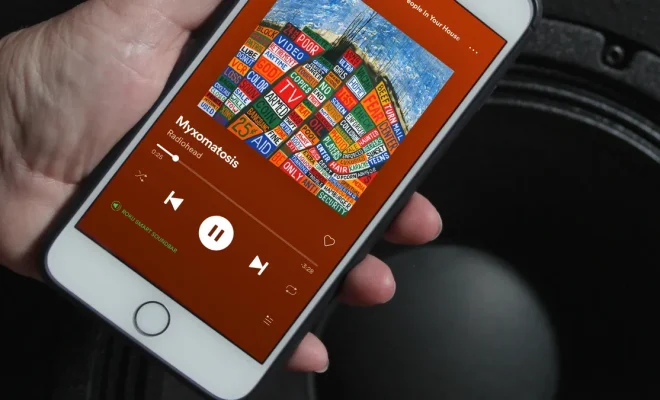How to Set Up ‘OK Google’ on iOS and Android

As the virtual assistant market continues to grow, Google introduced its own assistant named “Ok Google” to make tasks easier for users. The feature is present on both iOS and Android devices. Once set up, ‘Ok Google’ can be activated simply by saying “Ok Google” and the assistant will spring into action, ready to perform any command you ask it to.
Here’s how to set up ‘Ok Google’ on iOS and Android:
For iOS:
Step 1: Install the Google App. You can easily download it from the App Store.
Step 2: Open the Google App and tap on Settings, which can be found on the bottom right corner of the screen.
Step 3: Tap on the Voice Search option in the Settings menu.
Step 4: From here, you can select the language for your voice search. Choose your preferred language.
Step 5: Now, tap on the ‘OK Google’ detection option and toggle the ‘Always On’ switch to on; alternatively, you can select the ‘While Using App’ option, which means that the voice search feature will work only when you’re using the Google app.
For Android:
Step 1: Firstly, open the Google app and navigate to the ‘More’ option represented by three horizontal bars on the top-left corner of the screen.
Step 2: Tap on Settings followed by Voice.
Step 3: Once the Voice option is clicked, select Voice Match.
Step 4: From here, toggle the ‘Access with Voice Match’ switch to on.
Step 5: If you want ‘Ok Google’ to work even when your phone is off, you can switch on the ‘Access with Voice Match When Locked’ feature, though it is recommended to use this feature with caution.
Step 6: You’ll then need to set up your voice model for recognition by Google Assistant. Follow the prompts to complete the process.
Once you’re done with the set-up, you can use the ‘OK Google’ feature for a wide range of tasks such as checking the weather, setting reminders and alarms, or making phone calls. All you have to do is say “OK Google” followed by the command you’d like to perform.
In conclusion, setting up ‘OK Google’ is a straightforward process. The feature is extremely beneficial, as it simplifies tasks and saves time. We hope this guide helps you set up the feature on your device without any difficulty.