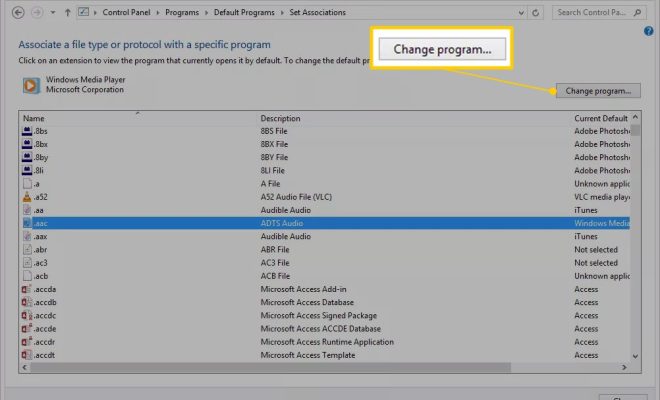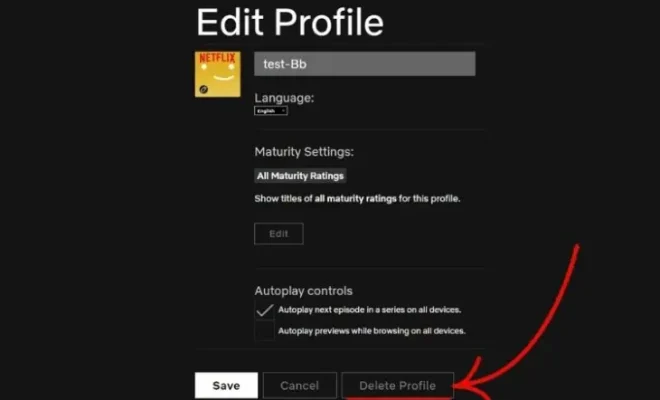How to Set Up Leafnode as an Offline USENET Server

Are you looking to set up your own USENET server? Leafnode is a lightweight and easy-to-use offline USENET server that can help you achieve your goal. Follow these simple steps to set it up and get started.
Step 1: Install Leafnode
The first step is to install Leafnode on your computer. Leafnode is available for Linux and Unix-based operating systems. You can install it using your package manager. For example:
sudo apt-get install leafnode
Step 2: Configure Leafnode
Once Leafnode is installed, you need to configure it. You can do this by editing the /etc/leafnode/config file. The file contains several settings that you can customize. Some of the important settings include:
– server = “news.server.com”
– username = “user”
– password = “password”
– group = “alt.binaries”
– maxfetch = 100
– expire = 7
The server setting specifies the name of the USENET server you want to connect to. The username and password settings are optional and are used only if your USENET server requires authentication. The group setting determines which newsgroups you want to download. The maxfetch setting determines how many articles Leafnode should download at a time. The expire setting specifies how long the downloaded articles should be kept.
Step 3: Download Articles
Once Leafnode is configured, you can download articles from the USENET server using the fetchnews command. The fetchnews command fetches new articles from the USENET server and stores them in local storage. You can run the fetchnews command manually or set up a cron job to fetch articles automatically.
Step 4: Read Articles
After the articles are downloaded, you can read them using a newsreader such as Thunderbird or Pan. Configure your newsreader to connect to the local Leafnode server by specifying the hostname and port (usually 119). Then select the newsgroups you want to read and download the articles.
Step 5: Manage Storage
Leafnode stores the downloaded articles in local storage. You need to manage the storage to prevent it from getting filled up. You can do this by setting the maxartsize and maxsize settings in the /etc/leafnode/config file. The maxartsize setting specifies the maximum size of each article, while the maxsize setting specifies the maximum size of the entire storage.
In conclusion, setting up Leafnode as an offline USENET server is a simple and easy process. With Leafnode, you can download and read articles from USENET without having to connect to an online USENET server. This can be useful if you have limited internet connectivity or want to save on internet costs.