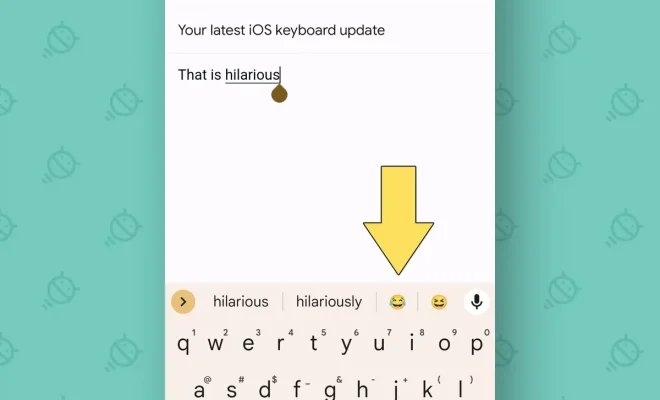How to Set Up and Use the Echo Wall Clock

Echo Wall Clock is an innovative gadget for home automation provided by Amazon. The gadget is used in conjunction with the Alexa-enabled devices, like Echo Dot, Echo Show, and Echo Plus. The Wall Clock connects with the Alexa device, and you can view timers and reminders on it. With the Echo Wall Clock, you can set up reminders for daily activities or kitchen tasks without using multiple gadgets.
Setting up the Echo Wall Clock
The set-up of the Echo Wall Clock is very simple, and you can get it ready in just a few minutes. The below steps can help you in setting up the Echo Wall Clock:
1. First, unbox your Echo Wall Clock and put four AA batteries in it. Then press the blue button, which is situated on the back of the Echo Wall Clock.
2. After putting in the batteries, the clock’s LED should start flashing white, which indicates that the clock is in pairing mode.
3. Then, set up Alexa on your Amazon Alexa app on your smartphone. Open the Alexa app, then go to devices and add a new device.
4. Select the Echo Wall Clock option.
5. You will receive a pop-up notification that asks you to verify the pairing process. Press on the blue button on the back of the Echo Wall Clock.
6. The app will prompt to enter your Wi-Fi network and your password. Enter the details of your Wi-Fi network, and click continue.
7. After completion of the pairing process, you should see a successful pairing message on your phone.
Using the Echo Wall Clock
After the initial setup process, start using the Echo Wall Clock by setting up timers and reminders on Alexa. You can have timers such as “15 minutes timer for boiling eggs” or “1-hour timer for the laundry.” The Echo Wall Clock will show the time remaining, in minutes, using LED lights around the clock face. These lights will light up one-by-one as the timer goes down.
To set up a timer or an alarm, use the voice command “Alexa, set a timer for 30 minutes.” The Echo device will confirm the timer’s time range and start the countdown. Once the timer completes, the Echo Wall Clock will make a chiming noise, and the LED lights go off. As the clock is Alexa-enabled, you can access the device using the voice command “Alexa, set up a reminder” to add reminders that show up on the Echo Wall Clock.
To ensure that the Echo Wall Clock is working correctly, you should check the LED lights’ functionality by ‘Alexa, set a two minutes timer’. The device should show the countdown around the clock face.
In conclusion, the Echo Wall Clock can be an excellent addition to your home automation setup as it provides a convenient and useful way to set up timers and reminders without using multiple gadgets. The device’s setup process is very simple and can be completed quickly. The clock’s LED functionality is an innovative function, and using the clock can quickly become second nature.