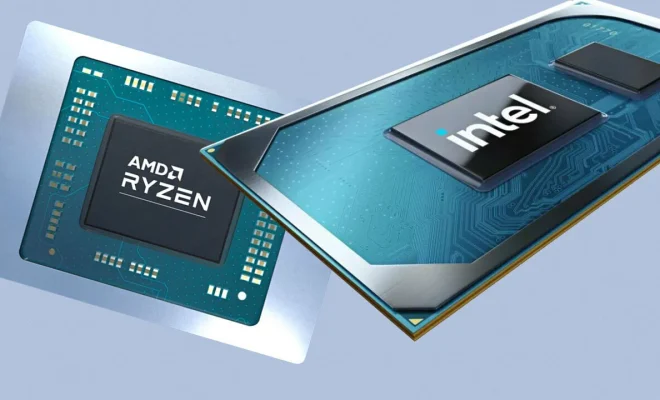How to Set Up a YouTube Music Premium Family Plan

YouTube Music Premium is a great way to listen to your favorite music without any interruption from ads and with extra features such as offline listening, background play, and access to exclusive content. If you have a family or a group of friends who also want to enjoy these benefits, you can set up a YouTube Music Premium family plan. Here’s how:
Step 1: Check if you’re eligible
Before you can set up a YouTube Music Premium family plan, you need to ensure that you meet the eligibility criteria. Firstly, you must have a YouTube Music Premium subscription. Secondly, you must be the head of a household – i.e., have a Google account that you use to pay for YouTube Music Premium. This Google account should be linked to a payment method that you want to use to pay for the family plan. Lastly, you must live in a country where family plans are available.
Step 2: Create a family group
To set up a YouTube Music Premium family plan, you need to create a family group. A family group is a collection of up to six people who share a payment method and a YouTube Music Premium subscription. Here’s how to create a family group:
1. Open the YouTube Music app on your Android or iOS device.
2. Tap your profile picture at the top right-hand corner of the screen.
3. Tap ‘Paid memberships’.
4. Tap ‘Family’.
5. Tap ‘Set up’.
6. Follow the instructions to create a family group and invite up to five members to join.
Step 3: Add members to your family group
Once you’ve created your family group, you need to add members to it. To do this, follow these steps:
1. Open the YouTube Music app on your device.
2. Tap your profile picture at the top right-hand corner of the screen.
3. Tap ‘Paid memberships’.
4. Tap ‘Family’.
5. Tap ‘Add family member’.
6. Enter the email address or phone number of the person you want to add and send them an invitation.
7.Once they accept the invitation, they’ll be added to your family group.
Step 4: Manage your family group
Once your family group is set up, you can manage it by following these steps:
1. Open the YouTube Music app on your device.
2. Tap your profile picture at the top right-hand corner of the screen.
3. Tap ‘Paid memberships’.
4. Tap ‘Family’.
5. From here, you can invite members, remove members, and manage payment methods.
6. You can also choose whether to be the family manager or appoint someone else to this role.
Step 5: Enjoy the benefits of your family plan
Once you’ve set up your family plan, you and your loved ones can enjoy all the benefits of YouTube Music Premium, including ad-free listening, offline playback, and exclusive access to content. Each member of your family group will have their own personal account, which they can customize to their liking.
In conclusion, setting up a YouTube Music Premium family plan is easy and straightforward. Follow these steps, and you and your loved ones can enjoy uninterrupted music streaming on the go. Happy listening!