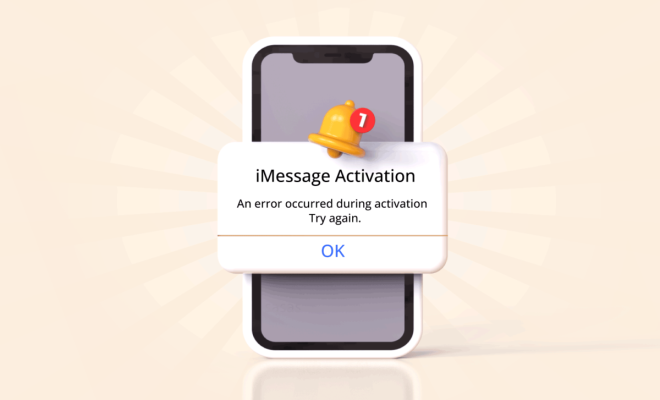How to Send Yourself a Message on WhatsApp
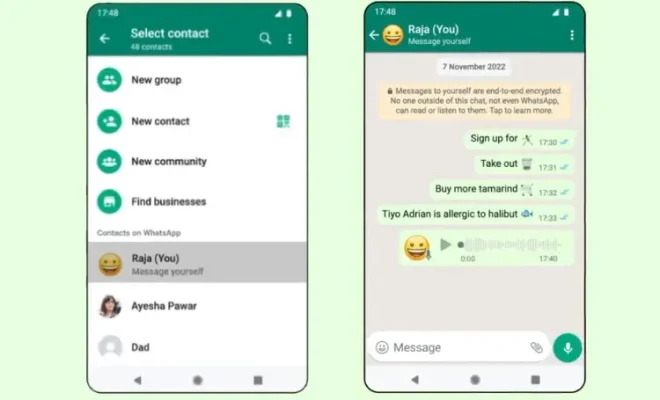
If you need to send a message to yourself on WhatsApp, you’ll be glad to know that it’s a very simple process. Whether you want to save a link or note that you’ll need later, or just need a reminder of something important, sending a message to yourself on WhatsApp is a great way to achieve this. In this article, we’ll take you through the easy steps you need to follow to send yourself a message on WhatsApp.
Step 1: Open WhatsApp
The first thing you need to do is open the WhatsApp app on your smartphone. You can find WhatsApp on the home screen or in your app drawer.
Step 2: Start a new chat
Once you’ve opened WhatsApp, you need to start a new chat. To do this, tap on the chat icon which is a green speech bubble located in the bottom right-hand corner of the app’s main screen.
Step 3: Select your contact
In the search bar at the top of the screen, type your own phone number or your name until your contact appears. Select your own contact by tapping on it.
Step 4: Send the message
With your own contact selected, you’ll now be able to send a message to yourself. Type whatever message you want to send and hit the send button.
Step 5: Find your message
Your message will appear in the chat history just like any other conversation. It’s recommended to save this chat, so you can easily find the message in the future. Press and hold the chat with your own contact then click ‘Pin Chat,’ so that your chat moves to the top of your WhatsApp chats list.
Conclusion
Sending yourself a message on WhatsApp is as easy as starting a new chat with yourself, and sending the message. With this simple technique, you can save yourself reminders, links or notes that you may need later. The message will be saved in your chat history, making it easy to find the information when needed. It’s a feature that is not only useful but simple to use, helping you streamline your communication efforts within and outside the app. Give it a try today and see how it can make your life easier.