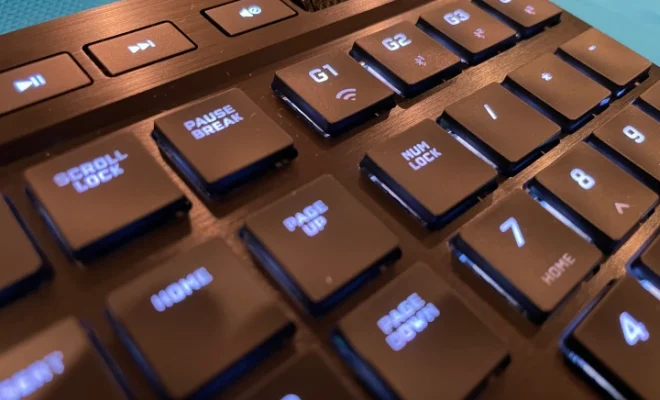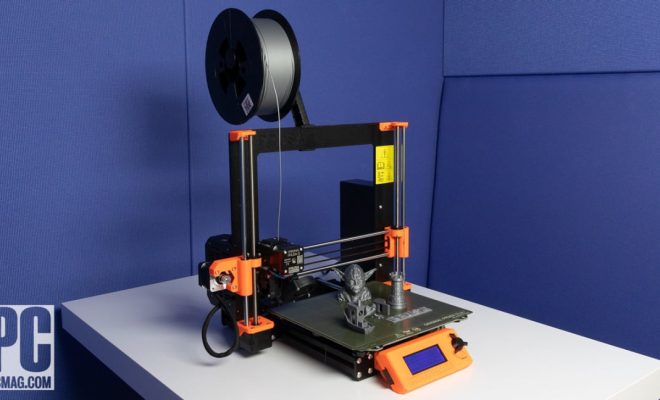How to send annoying callers directly to voice mail on Android

Introduction:
Annoying and spam callers can quickly disrupt your schedule and peace of mind. Thankfully, Android smartphones come with an effective feature that can send those unwanted callers straight to voicemail without having to block them. In this article, we’ll guide you through the process of directing annoying callers to voicemail on your Android device.
Step 1: Open Your Phone App
To begin, open the default Phone app on your Android smartphone. This is the app that you typically utilize for making calls.
Step 2: Locate the Contact
Next, locate the contact you wish to redirect to voicemail. You can do this by either scrolling through your contacts list, searching for the contact’s name or number using the search function, or selecting a call from the call history.
Step 3: Open Contact Details
Once you’ve located the contact, tap on their name or number to open up their contact details page.
Step 4: Access Options Menu
With the contact details page open, locate the three-dot menu icon (⋮) in the upper-right corner of your screen and tap on it. This will reveal a drop-down options menu.
Step 5: Select ‘Route to Voicemail’
From the options menu, select ‘Route to voicemail’ (or a similar option depending on your device), which is usually located towards the bottom of the list.
Step 6: Confirm Selection
Upon selecting ‘Route to voicemail,’ a confirmation pop-up might appear asking if you’re sure about redirecting this particular contact’s calls directly to voicemail. Tap ‘OK’ or ‘Yes’ to confirm your choice.
And with that simple process, all incoming calls from that specific contact will be directed straight to voicemail without even ringing on your device. This ensures minimal disruption from those pesky unwanted calls while also maintaining the possibility of hearing their voicemails if necessary.
Conclusion:
The ability to send annoying callers directly to voicemail on Android devices is a useful and non-intrusive solution for managing unwanted calls. Follow the easy steps outlined above to regain control of your call experience and enjoy peace of mind once more.