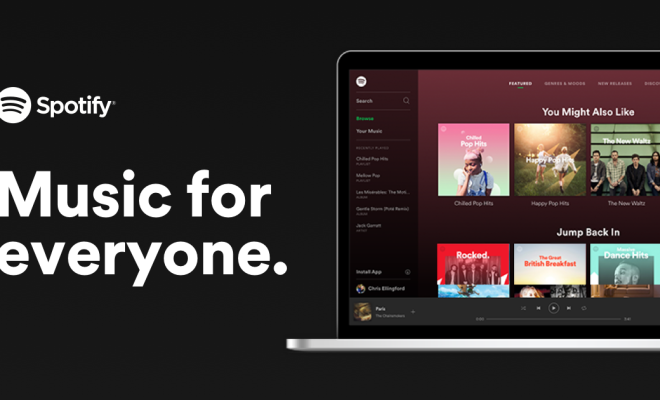How to Send a New Email With iPhone Mail App

Sending an email is one of the most common tasks we perform on our smartphones, and the iPhone Mail app makes it simple and convenient. In this article, we’ll guide you through the steps to send a new email with the iPhone Mail app.
Step 1: Open the Mail app
First, open the Mail app on your iPhone. You can find it on the home screen of your device or in the dock at the bottom of the screen.
Step 2: Compose a new email
Next, tap the “Compose” button in the lower right-hand corner of the Mail app. This will bring up a blank email screen where you can begin composing your message.
Step 3: Fill out the email fields
In the “To” field, type the email address of the recipient. If you’re sending the email to multiple people, separate their email addresses with commas. Next, fill out the “Subject” field with a brief description of what your email is about.
Step 4: Compose your message
Now it’s time to compose your message. Tap in the body of the email and start typing. You can use the keyboard to enter text, and you can also add emojis, photos, and videos by using the buttons on the keyboard.
Step 5: Attach files
If you want to attach a file to your email, tap the paperclip icon in the toolbar at the bottom of the screen. You can attach photos and videos from your camera roll or other files from iCloud Drive or other cloud storage services.
Step 6: Preview and send the email
Once you’ve written your message and attached any necessary files, preview your email by tapping the “Send” icon in the upper right-hand corner of the screen. This will bring up a preview of your message, where you can review the recipients, subject, and body of the email. If everything looks good, tap “Send” to send your email.
And that’s it! Sending a new email with the iPhone Mail app is quick and easy. With just a few taps, you can compose and send messages to anyone, anywhere in the world. So next time you need to send an email on the go, use your iPhone and the Mail app for a seamless and hassle-free experience.