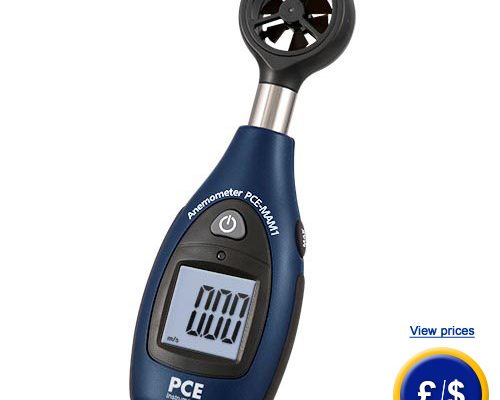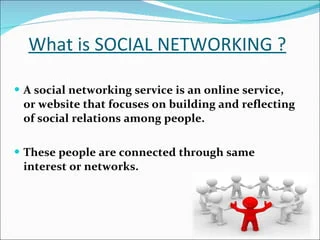How to See Your YouTube Comment History

YouTube is a video sharing platform that has become an integral part of our daily lives. It allows us to watch videos, comment on them, and share our opinions with others. We often leave comments on the videos we watch, but what if we want to revisit those comments later on? Luckily, YouTube allows us to view our comment history. Here’s how you can see your YouTube comment history.
Step 1: Open YouTube
To view your comment history, you must first log in to your YouTube account. If you don’t have a YouTube account, you can create one for free. Once you’ve logged in to your account, click on the three horizontal lines in the top-left corner of the screen to open the menu.
Step 2: Open History
In the menu that appears, click on the History option. This will take you to the History page, which displays your viewing and search history.
Step 3: Find the Comments Section
Scroll down the page until you see the Comments section. This will show you a feed of all the comments you’ve made on YouTube videos. You can see the comments, the videos they were posted on, and the date they were made.
Step 4: Filter Your Comment History
If you’ve made a lot of comments on YouTube, you can use the filter options to find a specific comment. You can filter your comment history by date range, type of activity, and content type. For example, if you’re looking for a comment you made on a specific video, you can filter your comment history by content type and search for the video.
Step 5: Edit or Delete Comments
If you want to edit or delete a comment you made, simply click on the comment, and it will take you to the comment page. From there, you can make changes to your comment or delete it altogether.