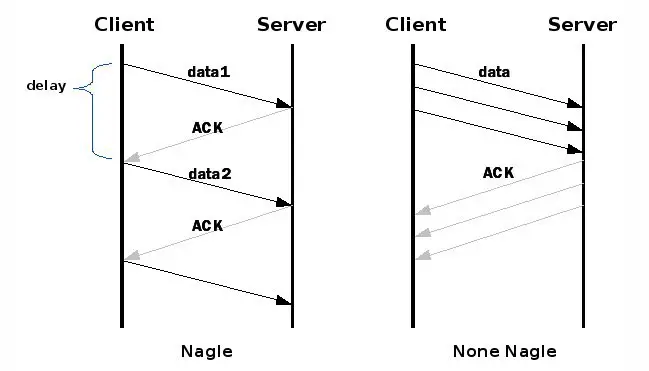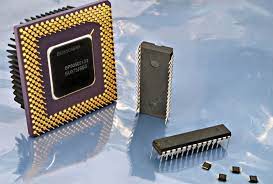How to See Who Is Following You on Facebook

If you are curious about who is following you on Facebook, you are not alone. Many users want to know who is keeping tabs on their online activity. Facebook does offer a way to see who is following you, but it is not as simple as clicking a button. Here is a step-by-step guide on how to see who is following you on Facebook.
Step 1: Go to your profile
The first step is to go to your Facebook profile. This can be done by clicking on your name in the top navigation bar or by clicking on your profile picture.
Step 2: Click on the three dots
Once you are on your profile, click on the three dots next to “View Activity Log”. This will bring up a dropdown menu.
Step 3: Click on “Activity Log”
In the dropdown menu, click on “Activity Log”. This will take you to a page that shows all of your activity on Facebook.
Step 4: Click on “Followers”
On the left-hand side of the screen, you will see a list of options. Click on “Followers”. This will bring up a list of everyone who is following you on Facebook.
Step 5: Filter your followers
By default, your followers are listed in chronological order, with the most recent at the top. You can filter your followers by clicking on the dropdown menu that says “Sort By” and selecting “Most Relevant” or “Alphabetical”.
Step 6: Block or unblock followers
If you see someone on your followers list that you do not want following you, you can block them by clicking on the three dots next to their name and selecting “Block”. If you previously blocked someone and want to unblock them, you can do so by clicking on “Blocked People” on the left-hand side of the screen and clicking “Unblock” next to their name.
In conclusion, seeing who is following you on Facebook is not a difficult task. By following these six simple steps, you can easily see who is keeping tabs on your activity on Facebook. Just remember, if you do not want someone following you, you can always block them.