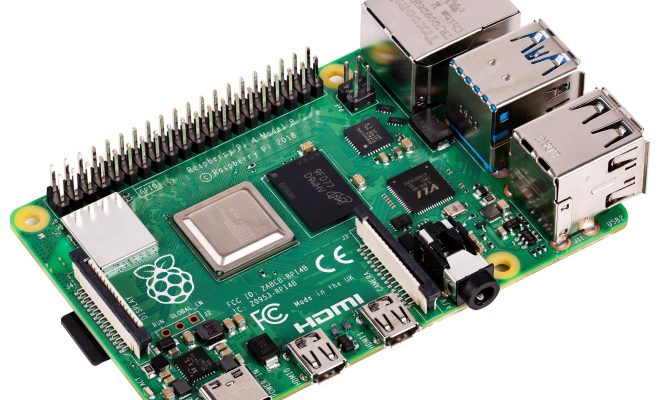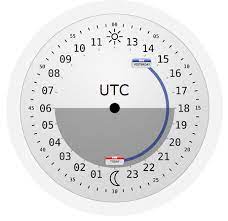How to See Sent Friend Requests on Facebook

Facebook is a social media platform that connects people with their friends, family members, and acquaintances. There are plenty of ways to interact with people on Facebook, but one of the most common ways is through sending friend requests. When you send someone a friend request, you are basically asking them to add you to their list of friends. However, not all friend requests are accepted or even seen by the recipient. In this article, we will discuss how to see sent friend requests on Facebook.
Method 1: Using the Facebook desktop site
Step 1: Open Facebook and log in to your account.
Step 2: Click on the “Friend Requests” icon, which is the silhouette figure with a “+” sign beside it, found to the right of the globe icon in the upper-right corner of the Facebook home page.
Step 3: Click on “See All” at the bottom of the drop-down menu.
Step 4: In the left-hand side menu, click on “View Sent Requests.”
Step 5: You can now see a list of all the friend requests that you have sent. You will also see the date you sent them and you can cancel any that are still pending.
Method 2: Using the Facebook mobile app
Step 1: Open the Facebook mobile app and log in to your account.
Step 2: Tap on the three horizontal lines located in the bottom-right corner of the screen.
Step 3: Scroll down and tap on “Settings & Privacy.”
Step 4: In the next screen, tap on “Activity Log.”
Step 5: Tap on “Friends” from the list of options.
Step 6: Tap on “More” to see additional options.
Step 7: Tap on “Sent Friend Requests.”
Step 8: You can now see a list of all the friend requests that you have sent. You will also see the date you sent them and you can cancel any that are still pending.
Conclusion
Being able to see sent friend requests can be beneficial for those who want to know if their friend request was accepted or not. With Facebook’s easy-to-use interface, it’s simple to view sent friend requests and cancel any that are still pending. Whether you’re using the desktop site or the mobile app, both methods are straightforward and user-friendly. So, if you’re curious about your pending friend requests, just follow these steps, and you’ll have the answers in no time.