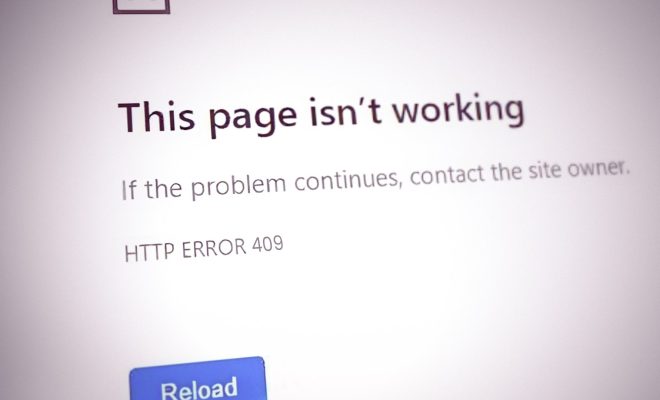How to See Recently Played Songs on Spotify

As one of the most popular music streaming platforms in the world, Spotify provides a vast library of songs for its users to enjoy. However, keeping track of all the songs you have listened to on this platform can be challenging, especially if you are someone who listens to a lot of music. Fortunately, Spotify has a feature that makes it easy to see your recently played songs, and in this article, we will be showing you how to use it.
There are two main ways to see your recently played songs on Spotify. The first method is by accessing the “Recently Played” section on the Spotify app, while the second method is through the Spotify website.
To see your recently played songs using the Spotify app, here are the steps to follow:
Step 1: Launch the Spotify app on your device and log in to your account.
Step 2: On the home screen, locate the “Recently Played” section. You will find it towards the top of the screen under the “Your Library” tab.
Step 3: Tap on the “Recently Played” section to view the list of songs you have listened to recently. You can scroll through the list to find the song you’re looking for and play it again if you want.
If you would instead use the Spotify website to view your recently played songs, here are the steps you need to follow:
Step 1: Open your web browser and go to the Spotify website.
Step 2: Log in to your account, and you will be directed to the Spotify homepage.
Step 3: Scroll down the page to find the “Recently Played” section. You will find it on the right side of the screen under the “Your Library” tab.
Step 4: Click on the “Recently Played” section to view the list of songs you have listened to recently. You can scroll through the list to find the song you want and play it again.
In conclusion, finding your recently played songs on Spotify is easy, and you can use either method mentioned above. By keeping track of your recently played songs, you can quickly revisit your favorite songs and discover new ones.